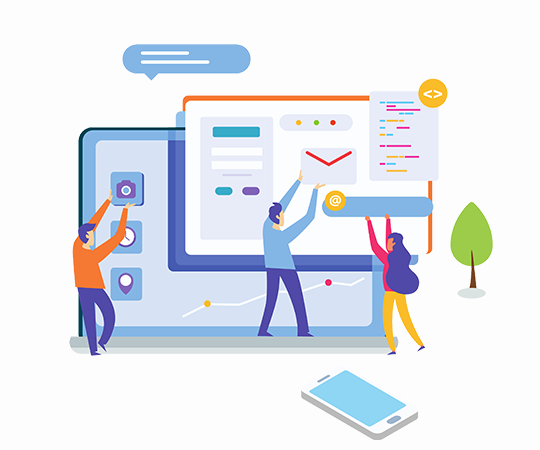Are you looking for a way to make your eCommerce store more efficient and profitable? Then, you’re in the right place! In this post, we’ll go over the best ecommerce inventory workflows that will help you streamline your inventory.
Ultimate Ecommerce Inventory Workflow Guide: An Overview
If you’re anything like me, then you probably know that keeping an inventory of your products is one of the most important aspects of running an ecommerce business. However, it can be a daunting task to manage all of your product data manually. This is where an ecommerce inventory workflow guide comes in handy! In this article, we’ll take a look at the most popular ecommerce inventory workflows and how they can help you streamline your product management process.
The first step in any ecommerce inventory workflow is to create a product database. This can be done using a variety of different tools, but the key requirement is that you have accurate product information (including SKU, name, and images) for every item on your catalog. Once you have a product database up and running, it’s time to start tracking your products! The most popular way to do this is by using a product tracker like Shopify’s Order Manager or BigCommerce’s Order Management. These apps allow you to keep track of order information (including customer IDs, purchase dates, and shipping addresses), as well as inventory levels for each product in your catalog.
Best Methods for Managing Ecommerce Inventory
Inventory management is one of the most important aspects of running an ecommerce business. Proper inventory management can help you avoid costly mistakes, ensure rapid delivery of your products, and keep your business running smoothly. This article will outline the best methods for managing your ecommerce inventory.
The first step in effective inventory management is creating a list of what you need to sell. Once you have a list, you need to determine how much of each product you need to stock. Next, you need to determine how often you will need to purchase new products to maintain your desired level of inventory. Finally, you need to set up a system for tracking your inventory levels and purchasing decisions.
Best Reasons to Manage your Inventory Efficiently
There are a few big reasons you should be managing your inventory efficiently. The first is that it will save you time and money. If you have the right inventory on hand, you won’t have to spend time looking for or ordering products from suppliers. This will save you both time and money. Additionally, if you have too much inventory, it can lead to costly overstock situations. Finally, if your inventory is not managed correctly, it can damage your brand and reputation. By taking the time to manage your inventory effectively, you can ensure that your business runs smoothly and that your customers have a positive experience. Here are some tips on how to manage your inventory efficiently:
1. Have a Clear Inventory Strategy
Before you can start managing your inventory, you first need to have a clear understanding of what you want to achieve with it. Do you want to keep a certain amount of stock on hand in case of an unexpected order? Or do you want to reduce your overall inventory footprint? Once you know what goal you’re trying to achieve, it will be easier to figure out the appropriate inventory level for your business.
2. Use Predictive Analytics
One of the best ways to manage your inventory is to use predictive analytics. When you use this method of inventory management, you can forecast your customers’ purchasing behavior and make decisions about what products are likely to sell better based on your analysis. You will also make better decisions about when to order new inventory from suppliers that are less expensive than the ones you’re currently using because of the predictive analytics feature of a warehouse management system.
3. Use Other Sources of Information
When it comes to making important strategic decisions related to stock levels, sometimes it helps to look at other factors that could influence demand for a particular product or service. For example, if a popular item goes out of stock, you may want to consider canceling the order or offer it at a discounted price.
Conclusion
I hope you’ve found this ultimate Ecommerce Inventory workflow guide useful. By following the steps outlined, you can streamline your ecommerce business and make sure that all of your products are in stock at all times. Whether you’re just starting out or have been running your business for a while, taking the time to put together an effective inventory system is essential for long-term success. Thanks for reading!