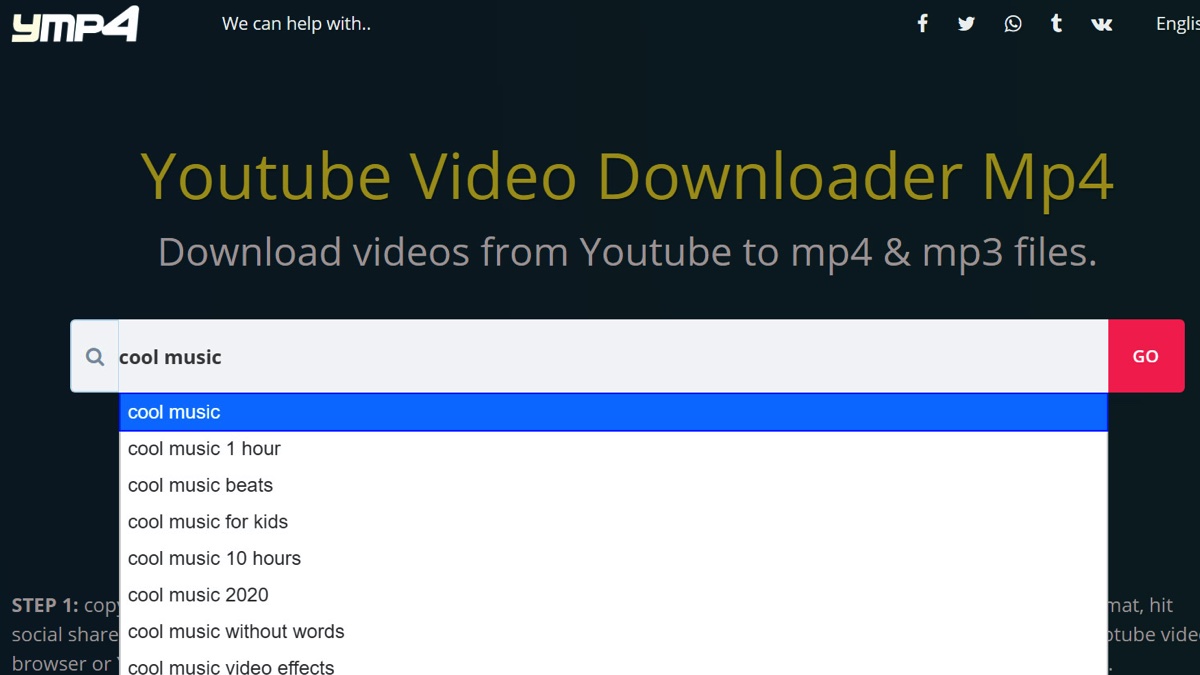If you’re a filmmaker, or even if you just love to make videos, then there’s a good chance that you’ve needed to edit some footage at some point. Maybe it was for school; maybe it was for work. Whatever the case may be, editing a video can be a bit of an intimidating process at first. But don’t worry! There are plenty of free programs out there that will help make your video editing experience smooth and simple. In this post, we’ll break down the best free apps for editing videos on both Macs and PCs so that you can create amazing videos with ease!
Free Video Editing Apps To Use
1. InShot Video Editor
InShot Video Editor is one of the best free video editing apps available. The app comes with a large number of effects and filters to choose from, and it allows you to add text, stickers, and other things to your video.
The user interface is simple, easy to use, and has a fast rendering speed which makes the app fast when using it while editing your videos. Although it has some limitations in terms of functionality compared to other paid apps like KineMaster or FilmoraPro, it still covers most basic features that you would need as an amateur filmmaker or YouTuber such as trimming videos, adding music tracks from the library, etc., which are enough for most people’s needs.
2. Adobe Premiere Rush
Adobe Premiere Rush is an easy-to-use free video editing app that lets you create movies, trailers, and videos with a variety of editing tools. You can add background music to your creations, as well as special effects like transitions and filters. Once you’ve finished editing your video, it’s simple to share with family and friends on social media networks like YouTube, Facebook or Instagram. The user interface of Adobe Premiere Rush is very simple.
3. LumaFusion
LumaFusion is a great choice for both beginners and advanced users. Its intuitive interface makes it easy to use, while its extensive list of features gives you plenty of options for creating professional-looking videos. You can make all kinds of videos with this app, including short clips for social media or longer pieces that are ready to upload to YouTube. It’s also a good option if you want to create animated gifs, which you can easily do with LumaFusion’s built-in tools.
4. iMovie
iMovie is a great video editing app for beginners. It’s easy to use and has a wide range of features that make it perfect for all kinds of users, whether you just want to create simple videos or more complex projects. The best part? It’s free!
This is available on both iOS and macOS platforms has an intuitive user interface and offers plenty of tools for creating professional-looking videos. Its library of templates, themes, and effects make it very simple for anyone to get started with their first project without having any prior knowledge about editing software or technology in general.
5. FilmoraGo
FilmoraGo is a great option for beginners looking to get started with video editing, but it also has the power to satisfy intermediate and advanced editors. The app’s interface is easy to use and simple, yet FilmoraGo has a decent number of features that make it worth your time. Moreover, the fact that it’s free means you can give it a shot without any risk!
It has an impressive number of built-in templates that allow you to create beautiful videos quickly and easily. You can add music from your library or choose one of their royalty-free tracks directly within the app itself (and buy some if you like!).
6. Quik
Quik is a free app that can make videos with music, transitions and effects. It’s also a good option if you want to record video clips on your phone and then edit them on the spot. Quik also allows users to share videos on social media platforms like YouTube or Instagram, which makes it attractive for vloggers.
7. WeVideo
WeVideo is one of the best free video editing apps for beginners. It is easy to use and has a wide range of features. The app is also available on Windows, Mac and Linux, making it accessible to many different people. WeVideo users can create videos in all sorts of formats including square, portrait and landscape orientations; add music from pre-existing libraries or upload their own; add text over their clips; trim footage with precision controls; speed up or slow down recordings; add effects like freeze frames or filters; add transitions between clips and much more!
8. Clips app
Next up is Clips, which is a good choice for beginners. It’s easy to use and has a lot of features that make it useful in a variety of situations. You can quickly create short clips from existing videos or record something new directly on the app. If you want to get more advanced with your edits, the interface has some advanced features including split screen options and music creation tools (you can also add sound effects).
9. Splice Video Editor by GoPro
Splice Video Editor by GoPro is a free video editor that lets you create short videos in a variety of formats, including GIFs and Boomerangs. You can use your own GoPro footage to make high-quality videos with music, text, and effects.
It also has some fun features like “Shoot” mode (which gives you the ability to shoot live video), the ability to add emoji stickers during recording and at any time after recording ends, and an option for adding multiple cameras simultaneously if you want to see what’s happening from different angles.
Conclusion
Video editing apps are great for beginners who want a simple way to edit videos on their phones or tablet. They can also be helpful for professionals who don’t need the most powerful features but still want easy access to basic tools like trimming and adding music. Whatever your situation may be, there is an app out there that will suit your needs!
Also recommended – https://www.abcbnews.com/ifuntv-reliable-survey-via-grasp/