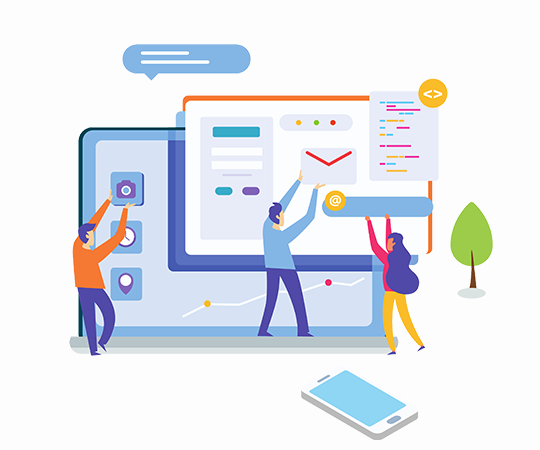What is Air Gap Backup? How Does It Helps in Today’s Time?
Do you know what air gap backup is? If not, don’t worry, you’re not alone. Air gap backup is a process that helps to protect your data from cybercrime and other online threats. By creating air gaps between your computer systems and the internet, you can dramatically reduce your risk of data loss or theft. In this blog post, we’ll discuss what air gap backup is and how it can help in today’s time. Stay safe online!
What Is Air Gap Backup?
Air gap backup is a process of creating an isolated, offline copy of data for storage and recovery. The air gap refers to the physical separation of the backup data from the network or internet. This separation helps to protect the data from online threats, such as cybercrime or malware.
Benefits
There are several benefits of using air gap backup, including:
1. Reduced Risk of Data Loss:
By keeping a copy of your data offline, you can avoid the risk of losing data if your online systems are compromised.
2. Increased Security:
Air gap backup can help to increase the security of your data by making it more difficult for cyber criminals to access or steal your data.
3.Improved Disaster Recovery:
In the event of a disaster, such as a fire or flood, an air gap backup can help to ensure that your data is safe and can be recovered.
4. Cost Savings:
Air gap backup can help to save money by reducing the need for expensive data storage and recovery solutions.
5. Simplicity:
Air gap backup is a simple and effective way to protect your data.
Also, Read: If You’ve Not Used A Mac Before, This Guide Is For You
How Does Air Gap Backup Work?
Air gap backup works by creating a copy of your data and storing it offline, away from the reach of online threats. There are several ways to create an air gap backup, including:
- Use an External Storage Device:
You can use an external storage device, such as a USB drive or an external hard drive, to create an air gap backup. Simply copy your data to the external device and then disconnect it from your computer.
2. Use a CD or DVD:
You can also use a CD or DVD to create an air gap backup. Copy your data to the disc and then store it in a safe location, such as a lock box or safe.
3. Use Cloud Storage:
Another option for creating an air gap backup is to use cloud storage. There are many cloud storage providers that offer secure, offline storage. Simply upload your data to the cloud storage provider and then disconnect your computer from the internet.
4. Use a Physical Server:
If you have a physical server, you can use it to create an air gap backup. Simply copy your data to the server and then disconnect it from the network.
How it Can Help in today’s World
In today’s digital world, data is more valuable than ever before. As such, it’s important to take steps to protect your data from online threats. Air gap backup can help to reduce the risk of data loss or theft and can also help to improve the security of your data. With the benefits of air gap backup, there’s no reason not to take steps to protect your data. Stay safe online!
Best Practices for Air Gap Backup
There are several best practices that you should follow when using air gap backup, including:
1. Keep Your Data Separate:
When creating an air gap backup, be sure to keep your data separate from your online systems. This will help to ensure that your data is safe and secure.
2. Use a Secure Storage Device:
When using an external storage device, be sure to use a secure device. Be sure to encrypt your data and choose a password-protected device.
3. Use a Secure Location:
When storing your data offline, be sure to choose a secure location. A safe or lock box is a good option.
4. Use a Secure Connection:
When using cloud storage, be sure to use a secure connection. Be sure to choose a provider that offers encryption and security features.
5. Keep Your Data Safe:
When creating an air gap backup, be sure to keep your data safe. Be sure to follow all best practices for security and storage.
6. Update Your Backup Regularly:
Be sure to update your air gap backup regularly. This will help to ensure that your data is always up-to-date and protected.
7. Test Your Backup:
Be sure to test your air gap backup regularly. This will help to ensure that your data is safe and can be recovered in the event of a disaster.
8. Use a Trusted Provider:
When choosing a cloud storage provider, be sure to choose a trusted and reputable provider. Be sure to read reviews and compare providers before choosing one.
Conclusion
Air gap backup is a simple and effective way to protect your data. By creating a copy of your data and storing it offline, you can help to reduce the risk of data loss or theft. With the benefits of air gap backup, there’s no reason not to take steps to protect your data. Stay safe online!
FAQs
1. What is air gap backup?
Air gap backup is a process of creating a copy of your data and storing it offline, away from the reach of online threats. There are several ways to create an air gap backup, including using an external storage device, cloud storage, or a physical server.
2. How can air gap backup help in today’s world?
In today’s digital world, data is more valuable than ever before. As such, it’s important to take steps to protect your data from online threats. Air gap backup can help to reduce the risk of data loss or theft and can also help to improve the security of your data. With the benefits of air gap backup, there’s no reason not to take steps to protect your data. Stay safe online!
3. What are some best practices for air gap backup?
There are several best practices that you should follow when using air gap backup, including keeping your data separate from your online systems, using a secure storage device, and using a trusted cloud storage provider. By following these best practices, you can help to ensure that your data is safe and secure.
4. How often should I update my air gap backup?
You should update your air gap backup regularly, typically once every week or month. This will help to ensure that your data is always up-to-date and protected.
5. How can I test my air gap backup?
You can test your air gap backup by trying to restore your data from the backup. This will help to ensure that your backup is working properly and that your data can be recovered in the event of a disaster.