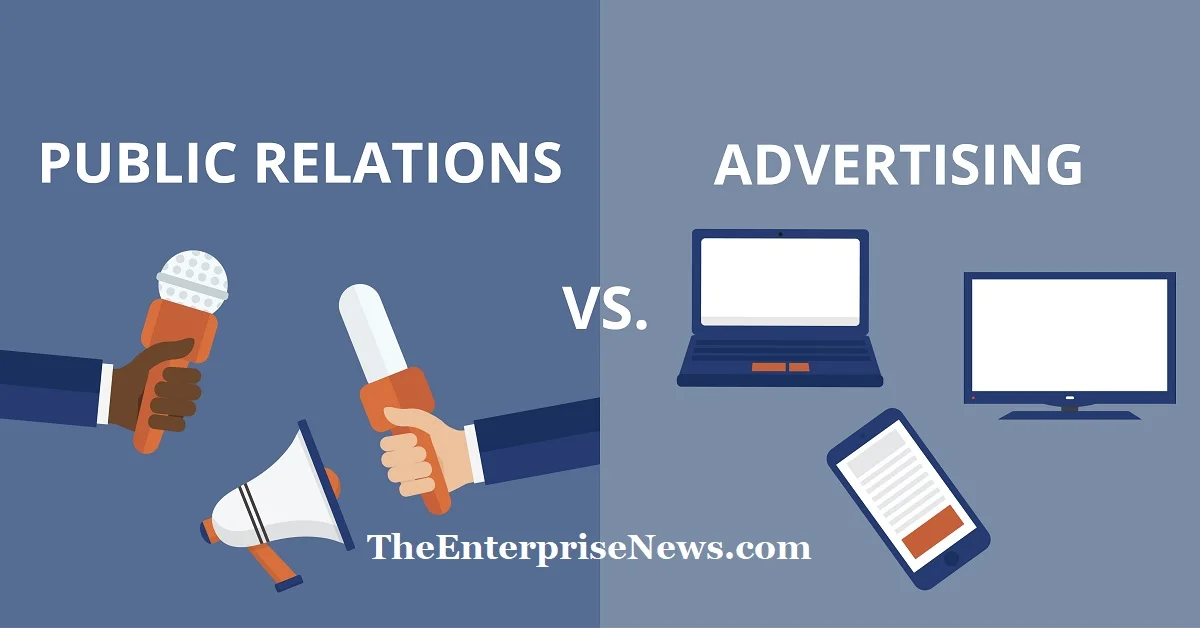Whether you’re using FBA to sell products, or you’re planning on selling on your own, there are several ways to calculate your profit and loss. If you’re planning on using a calculator to do this, you’ll want to make sure you’re using a tool that’s specifically designed for that purpose.
Fees associated with FBA
Using a calculator to calculate profit or loss for using FBA can be helpful when you are researching new products or comparing the costs of FBA with other fulfillment options. This is especially helpful for new sellers who are considering FBA for the first time. It can also help you understand the impact of changing the cost of your product or adjusting your selling price.
There are several types of Amazon FBA fees. They vary depending on the size and dimensions of the items being sold, as well as the weight of the shipment. You can find out more about the different fees on the Amazon website. You can also check out the fee estimator to find out how much it will cost you to sell your products through the platform.
The calculator is free to use and gives you an accurate picture of your costs. You can also use the dashboard for a more comprehensive report. The tool uses simple form fields and frequent updates.
The FBA calculator is an easy way to determine the cost of a product on the Amazon platform. The cost includes every step of the fulfillment process. You will find out the cost of handling, shipping, returns, and defects, plus the costs of Amazon FBA fees.
The calculator is also designed to show you how your product margins will change as you change your selling price. This can help you decide whether you should go with FBA or a merchant-fulfilled system. You can also compare your margins to those of your competitors to see how you stand in the race.
Unlike other calculators, the Amazon FBA calculator does not include sales rank, ACoS, or marketing costs. However, it does include monthly line item charges. You will also find out how much it will cost you to store your inventory for a month.
You will also find out how much it will take to prepare your products for shipment. If you are not following preparation guidelines, you may be charged a preparation fee. This fee will cost 50-60 cents per unit.
Monthly storage fees
Depending on your business model and inventory size, you may be surprised at how much you are paying for your Amazon FBA storage fees. Fortunately, there are a few things you can do to minimize your storage fees and save money at the same time.
The first thing you should do is understand how long it takes to cycle through your inventory. This will help you decide how big a shipment to send to Amazon and how to minimize the risk of being charged a long-term storage fee. You should also check your inventory health report to determine if you have products that are likely to be charged.
The other thing you should be aware of is the Amazon Long Term Storage Fee or LTSF. In case you don’t know, this is a monthly charge that applies to goods in an Amazon fulfillment center for more than 365 days.
The reason for this is that Amazon does not want inventory sitting around waiting for a price increase. Consequently, they want to encourage you to source inventory that is in high demand. You can reduce your risk by limiting your inventory to 30 to 45 days of inventory.
You can avoid the LTSF if you remove your inventory before the next “inventory cleanup date” or if you sell it within the first 12 months of it being stored in Amazon. However, if you don’t sell it in time, you could end up with inventory that sits in your Amazon warehouse, or even worse, is returned.
The other way you can calculate the Amazon FBA storage fee is to use the FIFO method. In this technique, you take the oldest item that remains in your inventory and deduct from it the number of units that you have sold. In this example, a 10-copy book was sent to Amazon in February and 8 copies were sold within three months.
The most important thing to know is that Amazon FBA storage fees are not the same for all fulfillment centers. This is because Amazon has a limited amount of space in its warehouses. They also want you to move your inventory quickly, so they don’t want to charge you a large storage fee.
Surcharges and freight costs
Whether you are a new Amazon seller or are planning to sell your products through the marketplace, you need to understand the different fees. These fees vary according to the type of products you sell and the volume of orders you have. However, the fees are relatively negligible compared to the benefits you receive. So, using an Amazon FBA Calculator can help you determine how much profit you can make.
There are three main types of fees that you may be liable for: vendor fee, fulfillment fee, and shipping cost. These costs are calculated based on the dimensional weight and the overall order volume. You may also incur additional fees for weight handling, picking, and packing.
The vendor fee is a percentage of the selling price. It is also known as the referral fee. You can find the list of charges on the official website.
The fulfillment center fees are based on the hourly cost, the number of orders handled, and the product volume in cubic feet. It can range from $2.41 for items that weigh less than one pound to $4.71 for products that weigh more than two pounds.
Shipping cost is another charge that Amazon may apply. You can estimate the rate by calculating the dimensional weight of your product and comparing it to the rates on Amazon. You can then use the freight rate estimator to get an accurate estimate of your costs. You can even compare the rates of different companies. The results are updated regularly.
Fulfillment by Amazon is a great way to sell your products on the Amazon platform. It can help you get more sales and increase your market share. It is also cheaper than a third-party logistics partner.
However, the costs involved can be a bit confusing. You can find out how to reduce your Amazon fees by following simple strategies. You can also consult with an Amazon representative for more information.
You can use an Amazon FBA Calculator to calculate the cost of shipping and to figure out your profit margin. You can also find out the costs of storing your inventory for 30 days or longer. This can add up to a significant amount of money. It is best to sell through your inventory within six months.
Returns
Using an Amazon FBA Calculator can be a time-saving and easy way to estimate how much profit you can make when selling your products on the e-commerce site. However, there are a few things you need to know before using the tool.
First, you need to figure out how much your product costs to produce. You can do this by calculating your costs per unit. Once you have this number, you can work on determining whether your product is worth selling through FBA.
Besides cost, you also need to know how much it will cost you to ship your product. You can use an Amazon FBA fee calculator to find out the cost of shipping your items to and from the fulfillment center. The cost of shipping depends on the size of your package and the destination.
You can also calculate the monthly storage fee you will have to pay. This fee is based on the volume of your product in cubic feet. Depending on your product’s dimensions, you can expect to pay between $2.41 and $4.71.
Another factor to consider is the cost of packing and picking your items. These costs can be much higher than your fulfillment costs. It’s important to have a good inventory management strategy to minimize overstocking. You can increase sales by selling excess units at a discount.
Another feature that’s available on most Amazon FBA calculators is the ability to experiment with different shipping options. This allows you to determine how the costs of shipping will change your product’s margin. You can also experiment with pricing your product. You can also modify the weight of your item.
You may want to use an Amazon FBA calculator to determine the price of a new product. You can then compare it to similar products on the market. This is a great way to assess if your product is a worthwhile investment. You can then reuse the calculator to do price adjustments.
You can also use an Amazon FBA calculator to evaluate the margin of your product. You can compare your product’s margin to competitors’ prices. You can then analyze the minimum price that will generate a profitable sale.