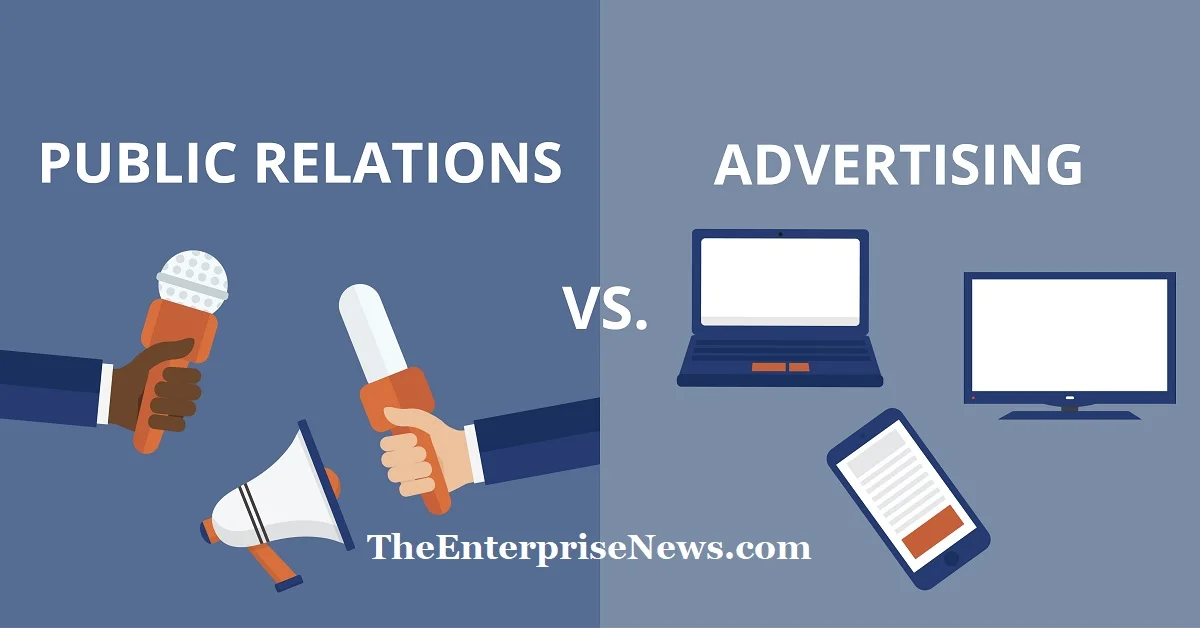As a business owner, managing payroll liabilities can be a challenging task, especially if you are using QuickBooks. However, mistakes can happen, and one common mistake that QuickBooks users often make is deleting payroll liabilities by mistake. This can cause a lot of problems for your business, including legal and financial consequences. In this article, we will discuss what happens if you delete payroll liabilities in QuickBooks by mistake and what steps you can take to resolve the issue.
Understanding Payroll Liabilities in QuickBooks
Before we discuss the consequences of deleting payroll liabilities in QuickBooks, it is essential to understand what payroll liabilities are. Payroll liabilities are the amounts that a company owes to its employees, government agencies, and other entities. These amounts include payroll taxes, employee benefits, and other deductions. QuickBooks has a feature that allows you to track and manage payroll liabilities.
What Happens When You Delete Payroll Liabilities in QuickBooks?
If you accidentally delete payroll liabilities in QuickBooks, it can cause a lot of problems for your business. When you delete payroll liabilities, the amount owed to your employees, government agencies, and other entities will no longer appear in your QuickBooks account. This can lead to incorrect financial statements, and you may end up paying penalties and interest to government agencies.
Legal and Financial Consequences of Deleting Payroll Liabilities
Deleting payroll liabilities in QuickBooks can have severe legal and financial consequences. If you fail to pay payroll taxes or other deductions owed to your employees, you may face penalties, fines, and legal action from government agencies. Furthermore, if you fail to report accurate payroll information to government agencies, you may be subject to additional fines and penalties.
Steps to Resolve the Issue of Deleted Payroll Liabilities in QuickBooks
If you have accidentally deleted payroll liabilities in QuickBooks, there are several steps you can take to resolve the issue. These steps are:
1. Restore the Backup
If you have a backup of your QuickBooks file, you can restore it to a previous version before the payroll liabilities were deleted. This will help you retrieve the deleted payroll liabilities and avoid legal and financial consequences.
2. Re-enter the Deleted Payroll Liabilities
If you do not have a backup of your QuickBooks file, you can re-enter the deleted payroll liabilities manually. However, you must ensure that the information you enter is accurate, or you may face legal and financial consequences.
3. Seek Professional Help
If you are unsure about how to resolve the issue of deleted payroll liabilities in QuickBooks, you can seek professional help. A QuickBooks ProAdvisor or an accountant can help you retrieve the deleted payroll liabilities and avoid legal and financial consequences.
How to Avoid Deleting Payroll Liabilities in QuickBooks?
To avoid deleting payroll liabilities in QuickBooks, you should take the following steps:
- Always back up your QuickBooks file regularly.
- Double-check the information you enter into QuickBooks, especially when dealing with payroll liabilities.
- Use the help feature in QuickBooks if you are unsure about how to enter or manage payroll liabilities.
The Advantages And Disadvantages of deleting payroll liabilities in QuickBooks by Mistake
Deleting payroll liabilities in QuickBooks by mistake can have both advantages and disadvantages. While it may seem like a simple mistake, it can have serious consequences for your business. Let’s take a look at some of the advantages and disadvantages of deleting payroll liabilities in QuickBooks by mistake.
Advantages
- Frees up space: Deleting payroll liabilities in QuickBooks can free up space in your file, which can improve performance and speed.
- Correct errors: If you have entered incorrect information or made a mistake when entering payroll liabilities in QuickBooks, deleting them can allow you to correct the errors and enter the correct information.
- Simplifies bookkeeping: Deleting payroll liabilities that are no longer relevant can simplify your bookkeeping process and make it easier to manage your finances.
Disadvantages
- Legal consequences: Deleting payroll liabilities in QuickBooks by mistake can have serious legal consequences for your business. You may be subject to penalties, fines, and legal action from government agencies.
- Financial consequences: Deleting payroll liabilities can also have serious financial consequences for your business, such as loss of revenue, damage to your reputation, and loss of clients.
- Inaccurate financial reports: If you delete payroll liabilities, it can also affect the accuracy of your financial reports, which can lead to incorrect decisions being made regarding your business.
- Time-consuming: Fixing the mistake of deleting payroll liabilities can be time-consuming and require additional work to be done.
Conclusion
QuickBooks can have serious legal and financial consequences for your business. It is essential to understand what payroll liabilities are and how to manage them correctly in QuickBooks. If you accidentally delete payroll liabilities, you must take immediate steps to resolve the issue, such as restoring the backup, re-entering the deleted payroll liabilities, or seeking professional help. Learn More
What is the process for recording a cash withdrawal in QuickBooks Desktop?
What is QuickBooks Conversion Tool
How to Reissue a Check in QuickBooks