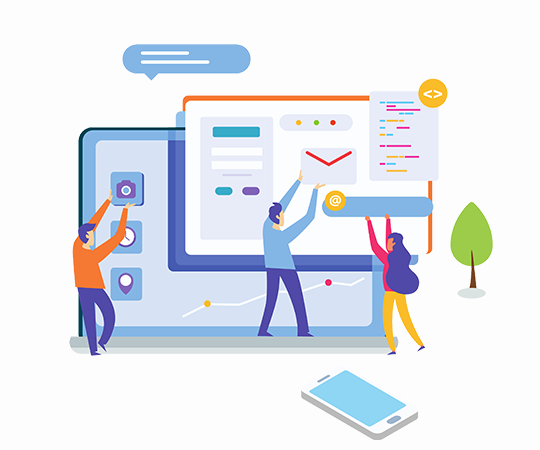Dynamics NAV (Navision) has been a popular enterprise resource planning (ERP) solution for many years. However, Microsoft has announced the end of mainstream support for Dynamics NAV in October 2021. This means that customers who are still running Dynamics NAV will need to upgrade to a newer version or consider migrating to Microsoft Dynamics 365 Business Central. In this blog post, we will discuss the process of migrating from Dynamics NAV to Business Central and the benefits of making the move.
Why Migrate to Business Central?
Business Central is the successor to Dynamics NAV and offers several advantages over its predecessor. Some of the benefits of Business Central include:
- Cloud-based solution: Business Central is a cloud-based solution that allows users to access their data from anywhere, on any device.
- Integration with Office 365: Business Central seamlessly integrates with Office 365, allowing users to work with familiar tools like Excel, Word, and Outlook.
- AI-powered insights: Business Central leverages artificial intelligence (AI) to provide users with actionable insights into their business processes.
- Enhanced security: Business Central offers enhanced security features, such as multifactor authentication and data encryption, to keep your data safe.
- Regular updates: Business Central receives regular updates from Microsoft, ensuring that users always have access to the latest features and functionalities.
In addition to the benefits mentioned above, there are several other reasons why businesses should consider migrating from Dynamics NAV to Business Central. For one, Business Central offers a modern user interface that is intuitive and easy to use, making it easier for employees to learn and adopt the new system.
Additionally, Business Central is designed to support growing businesses, with features like multi-currency support, global financial management, and multi-language capabilities.
The Process of Migrating from Dynamics NAV to Business Central
Migrating from Dynamics NAV to Business Central requires careful planning and execution. Here are the key steps involved in the process:
- Evaluate your current Dynamics NAV environment: The first step in the migration process is to evaluate your current Dynamics NAV environment. This includes identifying the version of NAV you are currently running, the customizations you have made, and the third-party add-ons you are using.
- Plan your migration: Based on the evaluation of your current environment, you should create a detailed migration plan. This plan should include the following:
- The version of Business Central you will be migrating to
- The timeline for the migration
- The resources required for the migration
- The testing strategy
- Set up your Business Central environment: Once you have planned your migration, you should set up your Business Central environment. This involves creating a new environment in the cloud and configuring it to meet your business needs.
- Migrate your data: The next step is to migrate your data from Dynamics NAV to Business Central. This includes your master data, such as customers, vendors, and items, as well as your transactional data, such as sales orders, purchase orders, and invoices.
- Customize Business Central: After migrating your data, you should customize Business Central to match your business processes. This includes creating new fields, forms, and reports, and configuring workflows and approvals.
- Test your migration: Before going live with your new Business Central environment, you should thoroughly test the migration. This includes testing all business processes, workflows, and customizations.
- Go live: Once you have successfully tested your migration, you can go live with your new Business Central environment. This involves training your users on the new system and ensuring that all business processes are functioning as expected.
Conclusion
Migrating from Dynamics NAV to Business Central can be a complex process, but the benefits of making the move are well worth it. With Business Central, you can take advantage of a cloud-based solution that offers enhanced security, AI-powered insights, and seamless integration with Office 365. If you are still running Dynamics NAV, now is the time to start planning your migration to Business Central. With careful planning and execution, you can ensure a successful migration that minimizes disruption to your business and maximizes the benefits of your new ERP system.
That being said, it’s important to approach the migration process with care and caution. Businesses should work with an experienced partner who can help guide them through the process and ensure a smooth transition. With the right planning, preparation, and execution, migrating from Dynamics NAV to Business Central can be a seamless process that sets your business up for success in the future.