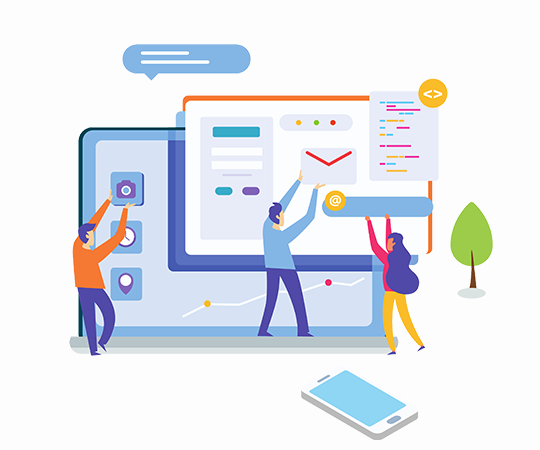In the digital age, websites have become an integral part of every business. A website not only helps businesses showcase their products or services but also helps in building a brand image. However, designing a website is not just about making it look visually appealing. It is equally important to ensure that the website is easy to navigate. Navigation design is the process of creating a structure and organization for content on a website to help users find the information they need quickly and efficiently. In this article, we will discuss the dos and don’ts of website navigation design.
Keep it Simple
The simpler the navigation design, the easier it is for users to find what they are looking for. Keeping the navigation menu simple and straightforward is crucial to the success of any website. Use clear and concise labels for the menu items that are easy to understand. Avoid using complex language or jargon that might confuse the users. A simple and intuitive navigation design will not only enhance the user experience but also help in increasing conversions.
Use Descriptive Labels
Using descriptive labels for the menu items is essential to help users quickly identify what they are looking for. Instead of using generic labels like “Products” or “Services,” use more descriptive labels like “Web Design Services” or “Digital Marketing Services.” This will help users understand what they can expect to find under each menu item and make it easier for them to find what they need.
Organize Menu Items logically
Organizing the menu items in a logical order is crucial for a smooth user experience. Grouping similar items together and arranging them in a logical order will help users navigate the website more efficiently. For example, if you have an e-commerce website, it makes sense to group all the products under different categories like “Electronics,” “Clothing,” and “Home Appliances.” This will make it easier for users to find what they are looking for.
Make it Accessible
The website navigation design should be accessible to all users, including those with disabilities. Designing an accessible navigation menu involves using appropriate color contrast, text size, and proper labelling. This will help users with visual impairments or other disabilities to navigate the website with ease. Make sure that your navigation menu is keyboard-friendly, so users can easily navigate the menu using the keyboard alone.
Use Visual Cues
Using visual cues like icons or images can make the navigation menu more appealing and easier to understand. For example, if you have a “Contact Us” menu item, you can use an icon of an envelope or a phone to make it more visually appealing. However, be careful not to overuse visuals as it can clutter the navigation menu and make it harder to navigate.
Don’t Use Ambiguous Labels
Using ambiguous labels like “Miscellaneous” or “Other” can be confusing for users. It is essential to use descriptive labels that clearly indicate what users can expect to find under each menu item. Avoid using jargon or complex language that might be difficult for users to understand.
Overcomplicating the navigation menu can make it harder for users to find what they are looking for. Avoid using too many menu items or submenus that can make the navigation menu overwhelming. Keep the navigation menu simple and straightforward, and try to limit the number of menu items to 7 or fewer.
Hidden navigation menus, also known as “hamburger menus,” can be convenient for saving space on the website. However, they can also be confusing for users who might not know where to find the menu items they need. It is essential to ensure that the navigation menu is easily visible and accessible to users. If you must use a hidden navigation menu, make sure that it is clearly labeled, and users can easily find it.
Using unfamiliar navigation patterns can confuse users and make it harder for them to find what they are looking for. Stick to familiar navigation patterns like a horizontal menu or a vertical menu that users are used to seeing on most websites. Avoid using unconventional navigation patterns that might be confusing for users.
Don’t Ignore Mobile User
With the rise of mobile devices, it is essential to ensure that the navigation menu is mobile-friendly. The navigation menu should be easy to use on mobile devices with smaller screens. You can use a responsive design or a mobile-specific menu to ensure that mobile users can navigate the website with ease.
Conclusion
Effective website navigation design is crucial for creating a successful website that delivers a great user experience. By following the dos of website navigation design such as keeping it simple, using descriptive labels, organizing menu items logically, making it accessible, and using visual cues, you can ensure that your website is easy to navigate and user-friendly. It is also important to avoid the don’ts of website navigation design such as using ambiguous labels, overcomplicating the navigation menu, using unfamiliar navigation patterns, and ignoring mobile users.
If you’re looking for professional web design Abu Dhabi, it is important to choose a web design company in Abu Dhabi that has expertise in website navigation design. By working with a web design company that understands the importance of website navigation design, you can ensure that your website delivers a great user experience that drives conversions and builds your brand. Remember, effective website navigation design is key to the success of any website, so make sure you get it right!
You might like to read: How Turnstiles Enhance Security and Safety in Public Places