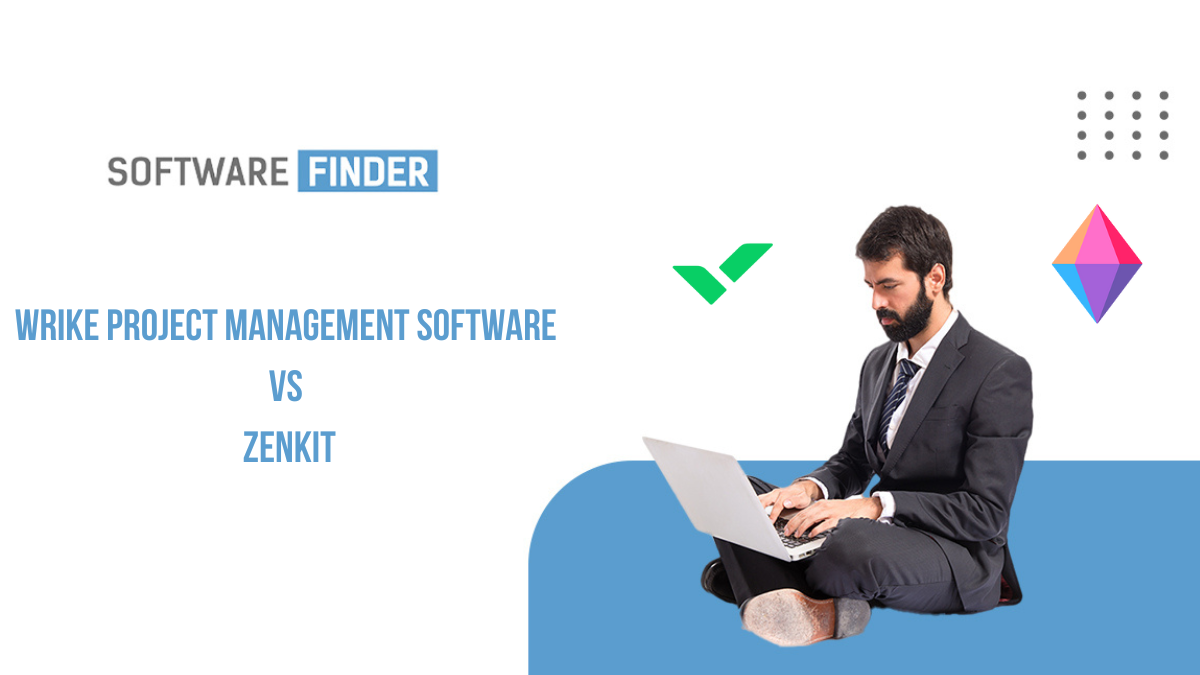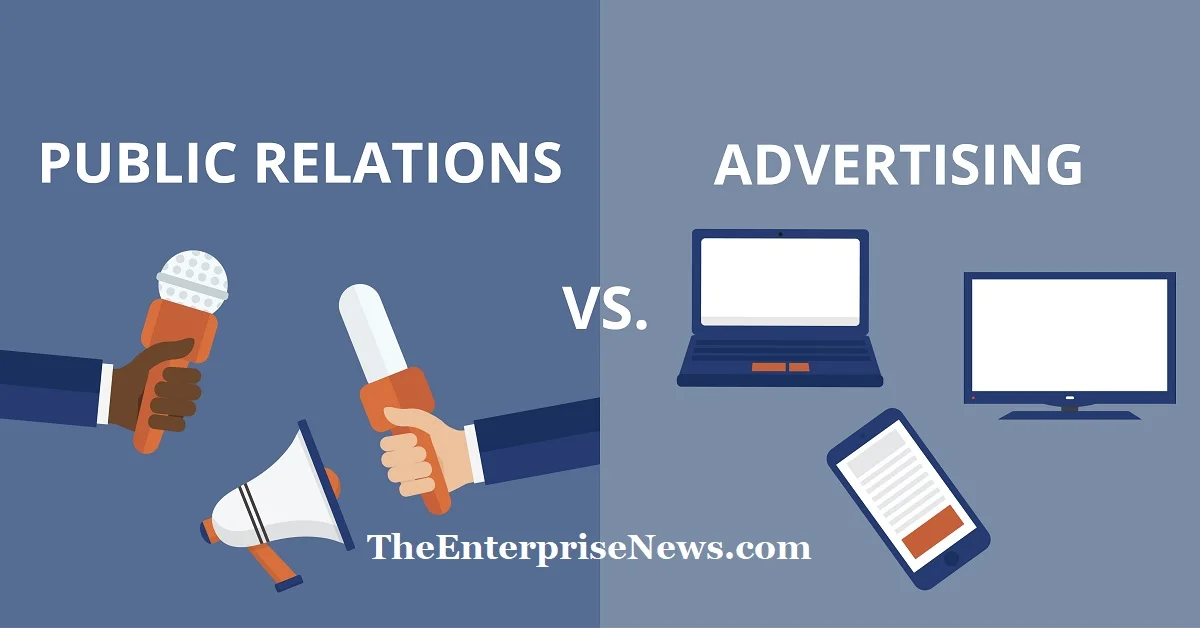Wrike Project Management Software and Zenkit Software are two popular tools used for project management and collaboration. Both offer a range of features designed to streamline workflows, improve team communication, and enhance productivity. In this article, we will compare the key aspects of these two platforms to help you make an informed decision about which one suits your needs best.
Wrike Project Management Software
Wrike Project Management Software is a comprehensive solution that enables teams to plan, organize, and execute projects efficiently. It offers features such as task management, team collaboration, Gantt charts, time tracking, document management, and more. With its intuitive interface and powerful integrations, Wrike aims to enhance productivity and simplify project management processes.
Zenkit Software
Zenkit Software is a flexible project management tool that allows teams to organize their work and collaborate effectively. It offers features like task management, kanban boards, calendars, mind maps, and databases. Zenkit aims to provide a customizable and visually appealing interface to help users manage projects in a way that suits their preferred workflow.
Comparison of Features
Task Management:
-
- Wrike: Provides advanced task management capabilities, including task assignments, deadlines, priorities, and subtasks.
- Zenkit: Offers flexible task management options with the ability to create tasks, assign them to team members, and track progress.
Collaboration:
-
- Wrike: Facilitates real-time collaboration with features like @mentions, comments, file sharing, and activity streams.
- Zenkit: Promotes teamwork through collaborative boards, comments, and notifications to keep everyone informed.
Gantt Charts:
-
- Wrike: Offers interactive Gantt charts for visualizing project timelines, dependencies, and resource allocation.
- Zenkit: Does not have native Gantt chart functionality but allows integration with third-party tools for Gantt chart creation.
Time Tracking:
-
- Wrike: Provides built-in time-tracking features to monitor the time spent on tasks and projects.
- Zenkit: Offers integrations with time-tracking tools for tracking work hours.
Document Management:
-
- Wrike: Allows users to store, share, and collaborate on documents within the platform.
- Zenkit: Provides basic document attachment capabilities but lacks advanced document management features.
Pricing and Plans
Wrike offers various pricing plans, including Free, Professional, Business, and Enterprise options. The pricing is based on the number of users and the specific features required. Zenkit also offers a Free plan, as well as paid plans such as Plus, Business, and Enterprise, with pricing based on team size and feature requirements.
User Interface and Ease of Use
Wrike boasts a user-friendly interface with intuitive navigation and customizable dashboards. It offers a clean and modern design that allows users to access important project information easily. Zenkit focuses on simplicity and visual appeal, providing a sleek and customizable interface that can be adapted to different project management methodologies.
Integration and Collaboration
Wrike integrates seamlessly with popular collaboration tools like Microsoft Teams, Slack, and Google Workspace. It also offers an open API, allowing users to connect Wrike with other software and build custom integrations. Zenkit provides integrations with popular apps such as Zapier, Google Drive, and Microsoft Teams, enhancing collaboration and data synchronization.
Mobile App Experience
Wrike and Zenkit both offer mobile apps for iOS and Android devices. These apps allow users to manage projects, collaborate with team members, and stay updated on project progress while on the go. Mobile apps provide a convenient way to access project-related information and perform essential tasks without being tied to a desktop computer.
Customer Support
Wrike offers customer support through various channels, including email, live chat, and phone. They also provide a comprehensive help center with documentation and tutorials to assist users. Zenkit offers customer support via email and a knowledge base where users can find answers to common questions and learn about the platform’s features.
Security and Privacy
Wrike takes security seriously and offers features such as data encryption, user access controls, and compliance with industry standards like GDPR and ISO 27001. Zenkit also prioritizes data security and offers features like two-factor authentication, data encryption, and secure backups. Both platforms strive to protect user data and ensure privacy.
User Reviews and Feedback
Wrike has generally positive user reviews, with praise for its extensive feature set, ease of use, and excellent customer support. Users appreciate its scalability and ability to handle complex projects. Zenkit also receives positive feedback for its customizable interface, visual appeal, and flexibility. Users value its ease of use and the ability to adapt it to different project management methodologies.
Pros and Cons of Wrike Project Management Software
Pros:
- Robust feature set for comprehensive project management
- User-friendly interface and intuitive navigation
- Powerful integrations with popular collaboration tools
- Excellent customer support and extensive documentation
Cons:
- Higher pricing compared to some competitors
- Steeper learning curve for complex functionalities
- Some users may find the interface overwhelming initially
Pros and Cons of Zenkit Software
Pros:
- Flexible and customizable interface to match preferred workflows
- Visual appeal and ease of use
- Integration options with popular apps for enhanced collaboration
- Positive user reviews highlighting adaptability and simplicity
Cons:
- Lack of native Gantt chart functionality
- Basic document management features compared to other tools
- Limited customer support options
Conclusion
Both Wrike Project Management Software and Zenkit Software offer valuable features for effective project management and collaboration. Wrike provides a comprehensive solution with a robust feature set, while Zenkit focuses on flexibility and customization. The choice between the two depends on your specific requirements, budget, and preferred interface. Consider factors like task management capabilities, collaboration features, pricing, and integration options to make an informed decision.