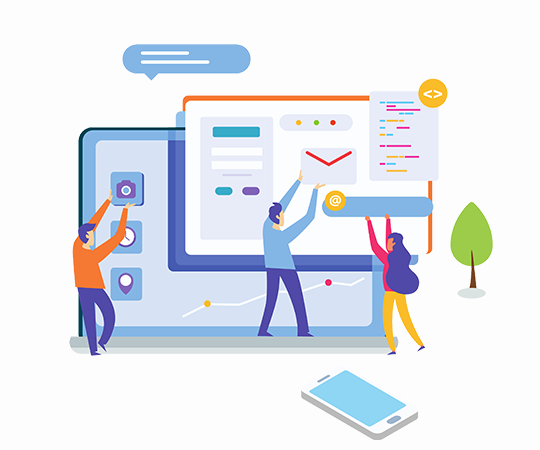Digitalization has been booming in businesses since many companies focus on digital acquisition for better profit. And if we mainly discuss WhatsApp, we all might have received the bot messages from the companies regarding their marketing purposes. And these companies are keenly accepting for marketing purposes. WhatsApp has dominated messaging apps for the last decade. Every second person uses WhatsApp, and indeed, it is the best way to connect easily.
The WhatsApp Business API enables automated customer service via chatbots. Businesses may deliver more individualized and effective customer care because of its many valuable features, such as automated messaging, instant responses, and rich media support.
What is a WhatsApp chatbot?
Whatsapp chatbot has a more automated conversation function than normal WhatsApp. Here, you can communicate with your clients in real-time in your absence. It is possible to build a rule-based (consisting of decision-tree-type interactions). You can provide a more organized experience using the WhatsApp chatbot. However, integrating a bot on WhatsApp requires first applying for it and then receiving approval for the WhatsApp Business API.
The listed features are some of the main benefits of using a WhatsApp chatbot:
- Because more people use WhatsApp than email, you may reach out to your audience immediately without lag time.
- With communication enabled, you may respond right away. The customer can pause and resume the chat whenever it’s convenient for them. The customers can resume the chats from where they left off.
- Customer contact using a medium they’re already familiar with rather than a cold call.
- You can provide an incomparable experience to your clients as the chatbot keeps all the records and actions.
- The WhatsApp bot has many applications in the customer lifecycle’s sales, marketing, and service phases.
- At first, set up a WhatsApp business account:
- Get WhatsApp Business from your device’s app store (iOS or Android).
- Sign up using your phone number and confirm it.
- After that, make a profile for your company. Include your company’s name, address, and logo.
- Move on to Step 2 after account verification is complete.
- Building the Chatbot Functionality:
Depending on your knowledge and technology needs, you may create the chatbot’s functionality in several ways. Two common strategies are as follows:
- Using a Chatbot Development Platform:
- There are many accessible chatbot creation platforms.
- Pick a platform that suitably works for you and create an account there.
- Create and refine your chatbot under the platform’s guidelines and instructional materials.
- Create a discussion flow by outlining goals, entities, and answers.
- Add functionality to your chatbot by connecting it to APIs that provide access to external data sources.
- Custom Development:
- You may build a chatbot from the ground up in a language like Python or Node.js if you want complete freedom and flexibility.
- Use a framework or library like Flask or Express.js to manage HTTP requests and construct the chatbot’s logic.
- Use a natural language processing (NLP) library to decipher and answer user inquiries, such as NLTK or spaCy.
- Use external APIs to get data or execute commands.
- Integrating with the WhatsApp Business API:
Use a middleware service like Twilio or MessageBird to link your chatbot to the WhatsApp Business API. These services simplify integrating with WhatsApp by handling the API’s complicated interactions. Just do what I say:
Create an account with the preferred middleware service.
- Set up the connection by establishing webhooks and supplying the API endpoints for your chatbot.
- Connect your WhatsApp Business account with the middleware platform by verifying your account details.
Your chatbot may receive incoming WhatsApp messages by mapping such messages to API endpoints.
- Deployment and Testing of the Chatbot:
Before releasing your chatbot into production, you must do extensive testing to ensure a positive user experience. Follow the last steps to finish up the chatbot-creating process:
- Make sure the chatbot works in different situations and with different user inputs.
- Use test user accounts or phone numbers to simulate interactions.
- Make sure the chatbot can interpret user intent and answer their questions correctly.
- Examine the bot’s answers for flaws and make any adjustments.
When satisfied with the chatbot’s functionality, you may release it to your chosen hosting platform.
Wrapping Up:
Developing a WhatsApp chatbot API is an excellent way to improve customer connections and save time running your company.
Remember that your technical abilities and needs will determine whether you use a chatbot creation platform or opt for bespoke development. Use natural language processing and application programming interfaces to improve your chatbot’s capabilities and give users more tailored answers.
Create a powerful chatbot that streamlines the integration process and handles the complexity of interfacing with the WhatsApp API.
Ensure a smooth user experience by rigorously testing your chatbot before launching it. Test the chatbot’s knowledge and replies to various hypothetical user inputs to ensure accuracy and fix any kinks.
Once you are satisfied with your chatbot, you may release it onto a hosting platform, where it will remain available to consumers. Monitor how it’s doing and adjust depending on feedback and use trends.
Developing a WhatsApp chatbot API is a cost-free way to improve customer service, streamline operations, and foster brand loyalty by connecting with your target demographic on the widely used WhatsApp platform.
Remember that you’ll need to develop and make changes as you go along if you want the chatbot you choose to succeed. Keep up with the state of the art in chatbot development and undertake frequent speed optimizations to guarantee your users the best possible experience.
You may completely revamp your company’s digital communication and consumer interaction with the help of a free WhatsApp chatbot API and the correct strategy.
Now is the ideal and right time to develop your WhatsApp chatbot API and realise the benefits of effortless customer interactions.