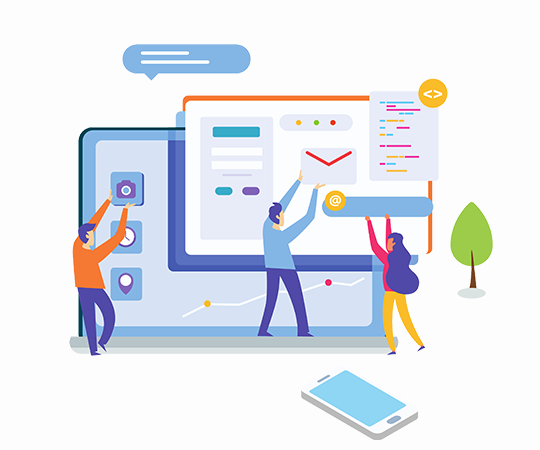Are you a mobile app developer looking to create stunning and high-performing applications? Look no further than Flutter, a powerful framework that allows you to build beautiful native apps for multiple platforms using a single codebase. Flutter has gained immense popularity in recent years due to its cross-platform capabilities and efficient performance.
In this article, we will explore various optimization techniques that can help you boost the performance of your Flutter apps. By implementing these strategies, you can ensure that your app runs smoothly, delivers an exceptional user experience, and ultimately ranks higher on Google’s search results.
1. Optimizing UI Rendering
The user interface (UI) plays a crucial role in the success of any mobile application. When developing with Flutter, you have the advantage of using a reactive UI framework, which means that the UI updates only when necessary. However, to further optimize UI rendering, you can follow these best practices:
- Minimize Widget Rebuilds: Flutter provides a mechanism called “keys” that allows you to identify and preserve specific widgets during the rebuild process. By using keys effectively, you can minimize unnecessary widget rebuilds and improve overall performance.
- Use Stateless Widgets: Whenever possible, utilize stateless widgets instead of stateful ones. Stateless widgets are more efficient as they don’t have to manage their own state, resulting in faster rendering times.
- Leverage Flutter Inspector: The Flutter Inspector is a powerful tool that allows you to analyze the UI hierarchy, identify performance bottlenecks, and make informed optimizations. By utilizing this tool, you can gain valuable insights into your app’s rendering process and enhance its performance.
2. Optimizing Network Requests
Efficient network communication is essential for apps that rely on data retrieval from APIs or backend servers. Flutter provides several packages and techniques to optimize network requests:
- HTTP Caching: Implementing HTTP caching mechanisms can significantly reduce the number of network requests made by your app. Caching responses locally and setting appropriate cache-control headers can help minimize data transfer and improve app responsiveness.
- Concurrent Network Calls: Flutter allows you to make concurrent network requests using features like
Future.wait()andasync/await. By making multiple requests simultaneously, you can reduce the overall time spent on network communication and enhance the app’s performance. - Optimized JSON Parsing: When working with JSON data, consider using packages like
json_serializableandjson_annotationto generate optimized serialization and deserialization code. This approach can significantly improve the parsing performance of your app.
3. Optimizing App Size
App size is a crucial factor that affects user acquisition and retention. To ensure that your Flutter app is lightweight and installs quickly, follow these optimization techniques:
- Code Minification: Minify your app’s code by enabling code shrinking and obfuscation. This process removes unused code and reduces the overall size of the app.
- Asset Optimization: Compress and optimize your app’s assets, such as images and videos, to reduce their file size. This optimization technique can help reduce the overall size of the app package.
- Dynamic Delivery: Utilize Flutter’s dynamic delivery capabilities to deliver app features and assets on-demand. With dynamic delivery, you can reduce the initial app size and only download required components when needed.
4. Optimizing Battery Consumption
Battery life is a critical aspect of user satisfaction. By optimizing your Flutter app for better battery consumption, you can improve user experience and increase app engagement. Consider the following techniques:
- Efficient State Management: Choose a suitable state management approach that aligns with your app’s requirements. Flutter provides options like Provider, BLoC (Business Logic Component), and Riverpod, which can help you manage app state efficiently. By minimizing unnecessary state updates, you can reduce battery consumption.
- Background Services: Utilize Flutter’s background execution capabilities for tasks that don’t require user interaction. By offloading non-essential operations to background services, you can optimize battery usage and improve overall app performance.
5. Optimizing App Launch Time
App launch time is crucial for user engagement. Users expect apps to load quickly and be responsive from the moment they open them. To optimize app launch time, consider these techniques:
- Ahead-of-Time (AOT) Compilation: Use Flutter’s AOT compilation feature to pre-compile your app’s Dart code into native machine code. This compilation mode reduces startup time and improves overall app performance.
- Lazy Loading: Implement lazy loading techniques to load resources and features on-demand. By deferring the loading of non-critical components until they are required, you can expedite the app launch process.
- Splash Screens: Utilize splash screens effectively to provide immediate feedback to users while the app loads. A well-designed splash screen can create a perception of faster loading times and enhance the overall user experience.
Furthermore, another effective strategy for boosting app performance with Flutter in iOS app development is utilizing native platform integration. Flutter provides excellent support for platform-specific code integration, allowing developers to leverage native iOS APIs and features. By incorporating native functionality through platform channels or plugins, developers can take advantage of optimized native code execution, resulting in improved performance for specific tasks or functionalities.
6. Conclusion
In conclusion, optimizing the performance of your Flutter apps is crucial for delivering an exceptional user experience and ensuring a higher ranking on search engines like Google. By implementing the techniques mentioned in this article, such as optimizing UI rendering, network requests, app size, battery consumption, and app launch time, you can create high-performing Flutter applications that stand out from the competition.
Remember, delivering a seamless user experience requires continuous monitoring and improvement. Regularly test your app’s performance, gather user feedback, and iterate on your optimization strategies. By doing so, you’ll be well on your way to developing top-notch Flutter applications that will leave a lasting impression on your users.
So, what are you waiting for? Start implementing these optimization techniques in your Flutter app development process today, and watch your app soar to new heights of performance, user satisfaction, and Google search rankings.
Looking to hire Flutter developers? Visit digipie.net/hire-flutter-developers/ to find skilled Flutter developers who can bring your app ideas to life.
Read More – Tech