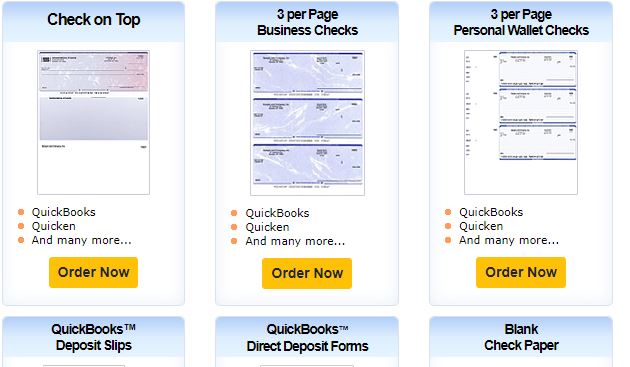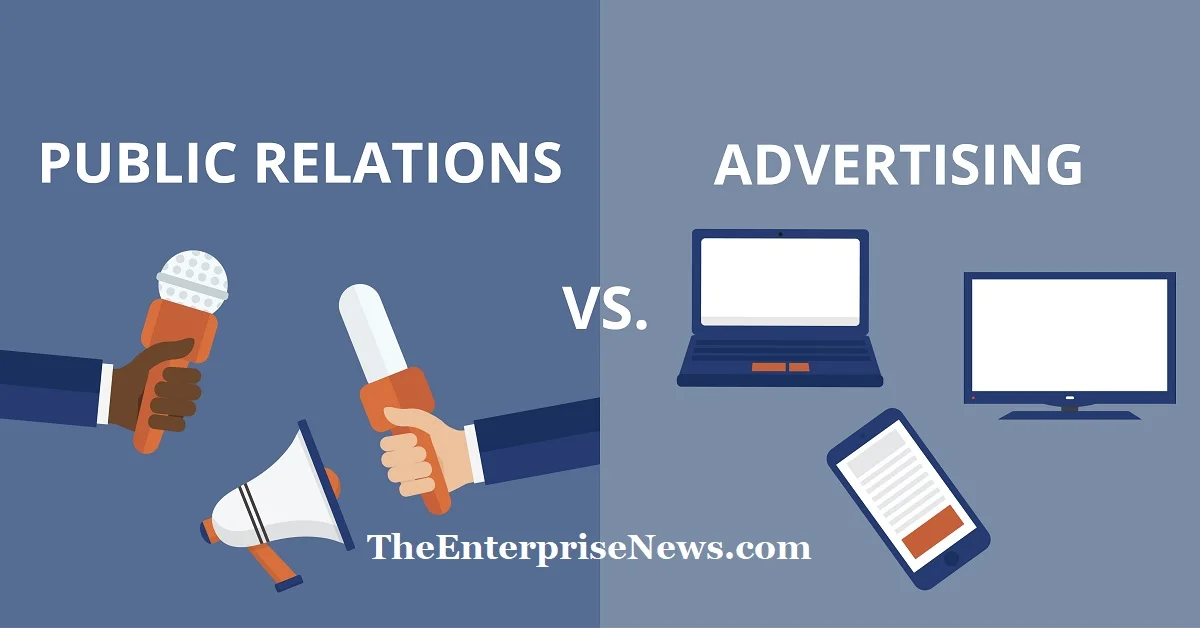QuickBooks is game-changing accounting software that has revolutionized the way businesses manage their finances. Its check feature, in particular, makes paying bills and keeping track of transactions easier than ever before. However, like any tool or technology, there are common mistakes that users make when utilizing QuickBooks checks. In this blog post, we’ll be discussing some of the top mistakes to avoid when using these checks to ensure your financial management stays on track and error-free!
What are QuickBooks Checks?
QuickBooks checks are specialized checks designed to work seamlessly with Intuit’s QuickBooks accounting software. They are pre-printed with essential information such as your company name, logo, and bank account details. QuickBooks hecks streamline the payment process by allowing you to print checks directly from your QuickBooks software. They help businesses manage their financial transactions efficiently, maintain accurate records, and enhance professionalism in their payment processes.
Common Mistakes to Avoid
When using QuickBooks checks, there are a few common mistakes that you should avoid. One mistake is printing the check on plain paper instead of QuickBooks check paper. Another mistake is forgetting to sign the check. You should also make sure that the date, payee, and amount are all correct before mailing the check. Don’t forget to keep a copy of the check for your records.
- Not Recording the Check Number
If you’re not recording the check number in QuickBooks, you could be missing out on critical information. The check number is a key piece of data that can help you track your spending and reconcile your bank statements. Without it, you may have difficulty identifying which checks have cleared and which have not. Additionally, if you ever need to stop payment on a check, you’ll need the check number to do so.
To avoid this mistake, be sure to always enter the check number when creating a new check in QuickBooks. This way, all of your records will be complete and accurate.
- Not Reconciling the Bank Account
If you don’t reconcile your bank account in QuickBooks, you could miss important discrepancies. This has the potential to result in significant financial difficulties in the future. Make sure to take the time to reconcile your account each month.
- Entering Incorrect Information on the Check
When using these checks, one of the top mistakes you can make is entering incorrect information. This can happen if you’re not careful when inputting data or if you accidentally transpose numbers. Either way, it’s important to take care when filling out your checks to avoid any potential issues.
If you do enter incorrect information on a check, don’t panic. You can usually fix the mistake by voiding the check and then creating a new one with the correct information. However, this will require an extra step or two, so it’s always best to avoid making the mistake in the first place.
- Not Printing Checks in Order of Ascending Amounts
One of the top mistakes individuals make when using QB checks is not printing them in ascending order of amounts. This can create problems and discrepancies when it comes time to reconcile your bank statements.
To avoid this mistake, be sure to print your checks in ascending order before you begin reconciling your bank statements. This will help ensure that all transactions are accounted for and that there are no errors in your records.
- Failing to Maintain an Accurate Check Register
If you don’t keep an accurate check register in QuickBooks, it can lead to discrepancies in your records. This can cause problems when you reconcile your bank statements or if you need to produce financial reports.
To avoid this mistake, make sure to enter all check transactions into QuickBooks as they occur. This includes voiding checks, issuing stop payments, and making adjustments for any errors. Keeping an accurate check register will help ensure the accuracy of your financial records.
How to Correct Mistakes on QuickBooks Checks?
If you’ve made a mistake on a QuickBooks check, don’t worry – it can be easily corrected! Simply void the check in QuickBooks and then re-enter the information correctly. Be sure to print the new check with the correct information so that you can keep track of your finances.
Common Tips for Using QuickBooks Checks
When using QuickBooks checks, there are a few common mistakes that you should avoid. Here are some tips to help you use QB checks more effectively:
- Make sure that you enter the check number correctly. The check number is used to track your checks and ensure that they are deposited in the correct account. If you enter the wrong check number, it can cause problems down the line.
- Be careful when printing checks. QB checks are designed to be printed on special paper that has security features built in. If you print your checks on regular paper, they will not have these security features and could be easily lost or stolen.
- Keep your QuickBooks check register up to date. This register is used to track all of the checks that you have written and deposited. If you don’t keep it up to date, it can be difficult to reconcile your bank statement at the end of the month.
- Void any unused checks right away. Unused checks in QuickBooks can be voided through the software so that they cannot be used by anyone else. This will help prevent any fraud or theft from occurring.
Conclusion
QuickBooks checks can be a great way to streamline your accounting processes and reduce the amount of time you spend on manual data entry. However, when using these checks, it is important that you take care to avoid common mistakes in order to ensure accuracy and efficiency. By following the tips outlined here, you should be able to successfully use these checks without any problems. If you do experience any issues or have additional questions, don’t hesitate to reach out for help from a qualified accountant or bookkeeper.