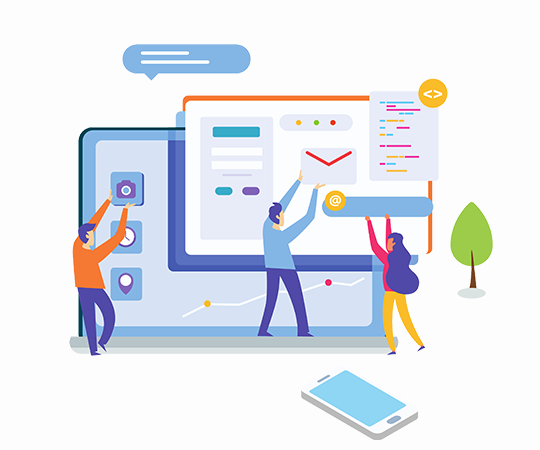Netfilter is a powerful firewall architecture incorporated into the Linux kernel, designed to enhance network security. It serves as a crucial security feature by filtering and regulating incoming and outgoing network traffic according to a set of predefined rules. Network administrators can optimize their digital security measures and defend their systems from potential threats by utilizing Netfilter effectively.
Read more to know about 8 tips for maximizing it’s potential and solidifying it as a more sensible digital safety choice.
Update Netfilter Regularly
Regularly upgrading Netfilter is vital to maximizing it as a wiser digital safety alternative. Start by keeping up with the most recent security patches and changes. You can also join pertinent mailing lists or forums to get alerts about new releases.
Next, frequently check your Linux distribution’s official sources and distribution repositories for updates. Set up automated updating systems to make sure fixes are installed on time. Additionally, maintain a schedule for reviewing and applying updates to your Netfilter configuration.
Understand Netfilter’s Rule Structure
It is crucial to comprehend its rule structure to make Netfilter a more intelligent digital safety choice. The hierarchical structure of this framework’s application are chains, tables, and target options.
Furthermore, chains are collections of rules that packets move through to be processed. Tables classify the rules according to their functionality, such as network address translation (NAT) or filtering. Target options specify what should happen to a packet when a rule is matched.
Use the Latest Software for Data Security
The implementation of stronger data protection procedures is a crucial component of digital safety solutions that focuses on safeguarding sensitive information from unauthorized access and potential breaches. Encryption helps to protect data by transforming it into a format that can only be read with the correct encryption key. Some data storage practices also offer additional security in your system like using encrypted databases or secure cloud storage.
Employ Time-Based Filtering
In the context of Netfilter the method of implementing firewall rules based on particular time criteria is known as “time-based filtering”. This optimization allows network managers to control network access and security rules based on predetermined time periods. Such as specific hours of the day or specific days of the week.
Moreover, by using time-based filtering administrators can enforce rules that prohibit or allow specific network activities during predetermined time windows. It directly enhances overall network security and resource efficiency. For instance, they can set up rules to impose more stringent security measures outside of business hours or to block access to specific websites or services.
Use Connection Tracking
This framework has a feature called connection tracking that helps the firewall manage network connections more effectively. It enables the framework to keep track of the status of network connections with information like source and destination IP addresses, ports, and protocol types.
Moreover, Netfilter can process subsequent packets from the same connection quickly. It works by preserving this state information and avoiding the need to reevaluate firewall rules for every packet. This optimization significantly boosts performance by lowering processing overhead and doing away with repetitive rule matching.
Furthermore, connection tracking also enables the implementation of advanced firewall features, such as Network Address Translation (NAT) and connection-based filtering. Connection tracking can assist with identifying and removing suspicious or malicious connections, stop unwanted access attempts. It simplifies the process to create more intricate security measures.
Imply Geolocation Filtering
Application of firewall rules based on the geographic location of network traffic is known as geolocation filtering. Netfilter can selectively permit or block network connections coming from particular areas or nations by using geolocation data. This optimization is especially helpful. for organizations with particular security or compliance needs based on geographic boundaries.
For instance, a company can decide to prohibit inbound connections from nations with a history of widespread cybercrime or limit access to particular services to certain geographical areas. Geolocation filtering enhances network security by lowering the attack surface and minimizing potential threats from particular geographical areas.
Fine-Tune Rule Order
Netfilter can be optimized or made more effective by strategically arranging firewall rules according to how likely they are to match network traffic. It can be done through a process known as fine-tuning the rule order.
Most importantly, frequently matched rules or rules with higher priority are placed earlier in the ruling order than less frequently matched rules to ensure that they are evaluated first and quickly matched. Also, this optimization strategy can reduce the processing overhead of the this framework by avoiding pointless rule evaluations and speeding up the packet filtering procedure.
However, fine rule ordering can avoid conflicts or misunderstandings between different regulations to further ensure that network traffic is subject to the specified firewall regulations.
Employ Default-Deny Policy
A default-deny policy is a method for optimizing Netfilter by setting the firewall’s default behavior to deny all network traffic unless it is expressly permitted by particular firewall rules. This secure framework allows connections only if they meet certain requirements.
This strategy improves network security by reducing the attack surface and thwarting attempts at unauthorized access. It ensures that only approved connections are allowed. It directly helps in reducing the risk of malicious activities and potential vulnerabilities.
Moreover, administrators can attain more control over the security posture of their network by defining and explicitly allowing only the required network traffic.
Conclusion
Netfilter can be optimized effectively to create a smart safety option for your business. You must imply the above suggestions as they can help you to boost the power of Netfilter. You must keep an eye out for potential dangers, stay current on security best practices, and modify your Netfilter setup.
Read More: Shadowrocket iOS Official: Unlocking the Power of Proxy Servers