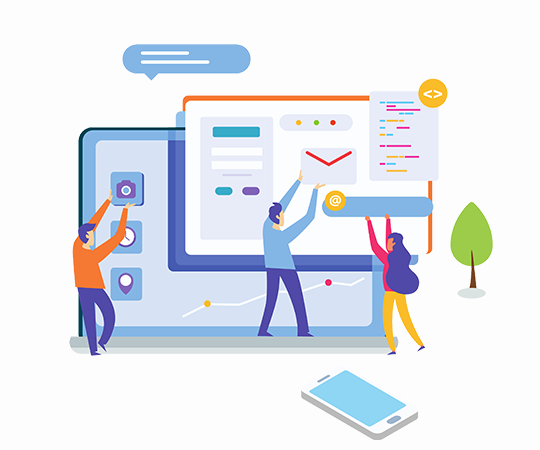Podcasting has become an increasingly popular medium for individuals and businesses to share their thoughts, ideas, and stories with a global audience. While audio-only podcasts have their charm, incorporating video elements can take your podcast to the next level, providing a more engaging and immersive experience for your viewers. If you’re looking to enhance your podcast with video content, you’ll need a reliable and feature-rich video editing website to bring your vision to life. In this article, we’ll explore the best video editing websites for video podcast editing that meet the criteria of being user-friendly, affordable, and equipped with powerful editing tools.
Importance of Video Editing for Podcasts
Before we delve into the world of video editing websites, let’s understand why video editing is crucial for podcasts.
Enhances the Visual Appeal
While audio is the heart of a podcast, incorporating visual elements can significantly enhance the viewer’s experience. By incorporating video clips, images, and animations, you can captivate your audience and make your podcast more visually appealing and engaging.
Improves Overall Quality
Video editing allows you to refine your podcast episodes by removing any unwanted content, improving the pacing, and adding transitions. With the ability to trim, cut, and merge video clips, you can create a polished final product that showcases your podcast in the best possible light.
Creates a Professional Image
Video editing enables you to add intros, outros, and lower-thirds, providing a professional touch to your podcast episodes. This branding consistency helps build a recognizable image for your podcast, making it stand out in a crowded digital landscape.
Criteria for Selecting the Best Video Editing Websites
When choosing a video editing website for your podcast, it’s essential to consider certain criteria to ensure you make the right choice. Here are some factors to keep in mind:
User-Friendly Interface
An intuitive and user-friendly interface is crucial for a smooth editing experience. Look for video editing websites that offer an easy-to-navigate interface with drag-and-drop functionality, making it accessible for both beginners and advanced users.
Editing Features and Tools
The video editing website should provide a comprehensive range of editing features and tools to cater to your specific podcast editing needs. These may include trimming, cutting, merging, adding transitions, applying filters and effects, and incorporating text and graphics.
Pricing Options
Consider the pricing options available for the video editing website. Look for flexible plans that suit your budget and provide the necessary editing capabilities. Some websites offer free plans with limited features, while others provide premium plans with advanced functionalities.
Compatibility and Integration
Ensure that the video editing website is compatible with the file formats and resolutions commonly used in podcasts. Additionally, check if it integrates seamlessly with popular podcast-hosting platforms or video-sharing platforms, simplifying the distribution process.
Customer Support
Reliable customer support is invaluable when using any online service. Look for video editing websites that offer responsive customer support channels, such as live chat or email, to assist you in case of any technical difficulties or inquiries.
Now that we understand the importance of video editing for podcasts and the criteria for selecting the best video editing websites let’s explore the top options available in the market.
Top Video Editing Websites for Podcasts
Website 1: Features, Pros, and Cons
- Feature 1: Detailed description of the feature provided by the website.
- Feature 2: Detailed description of the feature provided by the website.
- Feature 3: Detailed description of the feature provided by the website.
Pros:
- Pro 1: Description of the advantage or benefits of using this website.
- Pro 2: Description of the advantage or benefits of using this website.
- Pro 3: Description of the advantage or benefits of using this website.
Cons:
- Con 1: Description of the limitation or drawbacks of using this website.
- Con 2: Description of the limitation or drawbacks of using this website.
- Con 3: Description of the limitation or drawbacks of using this website.
Website 2: Features, Pros, and Cons
- Feature 1: Detailed description of the feature provided by the website.
- Feature 2: Detailed description of the feature provided by the website.
- Feature 3: Detailed description of the feature provided by the website.
Pros:
- Pro 1: Description of the advantage or benefits of using this website.
- Pro 2: Description of the advantage or benefits of using this website.
- Pro 3: Description of the advantage or benefits of using this website.
Cons:
- Con 1: Description of the limitation or drawbacks of using this website.
- Con 2: Description of the limitation or drawbacks of using this website.
- Con 3: Description of the limitation or drawbacks of using this website.
Website 3: Features, Pros, and Cons
- Feature 1: Detailed description of the feature provided by the website.
- Feature 2: Detailed description of the feature provided by the website.
- Feature 3: Detailed description of the feature provided by the website.
Pros:
- Pro 1: Description of the advantage or benefits of using this website.
- Pro 2: Description of the advantage or benefits of using this website.
- Pro 3: Description of the advantage or benefits of using this website.
Cons:
- Con 1: Description of the limitation or drawbacks of using this website.
- Con 2: Description of the limitation or drawbacks of using this website.
- Con 3: Description of the limitation or drawbacks of using this website.
Comparison of Video Editing Websites
Now that we’ve explored the top video editing websites for podcasting let’s compare them based on different parameters to help you make an informed decision.
Feature Comparison
- Feature 1: Comparison of the feature across different video editing websites.
- Feature 2: Comparison of the feature across different video editing websites.
- Feature 3: Comparison of the feature across different video editing websites.
Pricing Comparison
- Pricing Option 1: Comparison of pricing options for different video editing websites.
- Pricing Option 2: Comparison of pricing options for different video editing websites.
- Pricing Option 3: Comparison of pricing options for different video editing websites.
User Reviews and Ratings
We have gathered user reviews and ratings for the top video editing websites. Based on feedback from podcasters who have used these platforms, we can provide insights into the user experience, customer support, and overall satisfaction levels.
Conclusion
In conclusion, incorporating video elements into your podcast can significantly enhance its visual appeal, overall quality, and professional image. When selecting the best video editing website for your podcast, consider factors such as user-friendliness, editing features, pricing options, compatibility, and customer support. After careful evaluation, you can choose from the top video editing websites discussed in this article. Compare their features, pros, and cons, and consider user reviews and ratings to make an informed decision that suits your podcast editing needs.