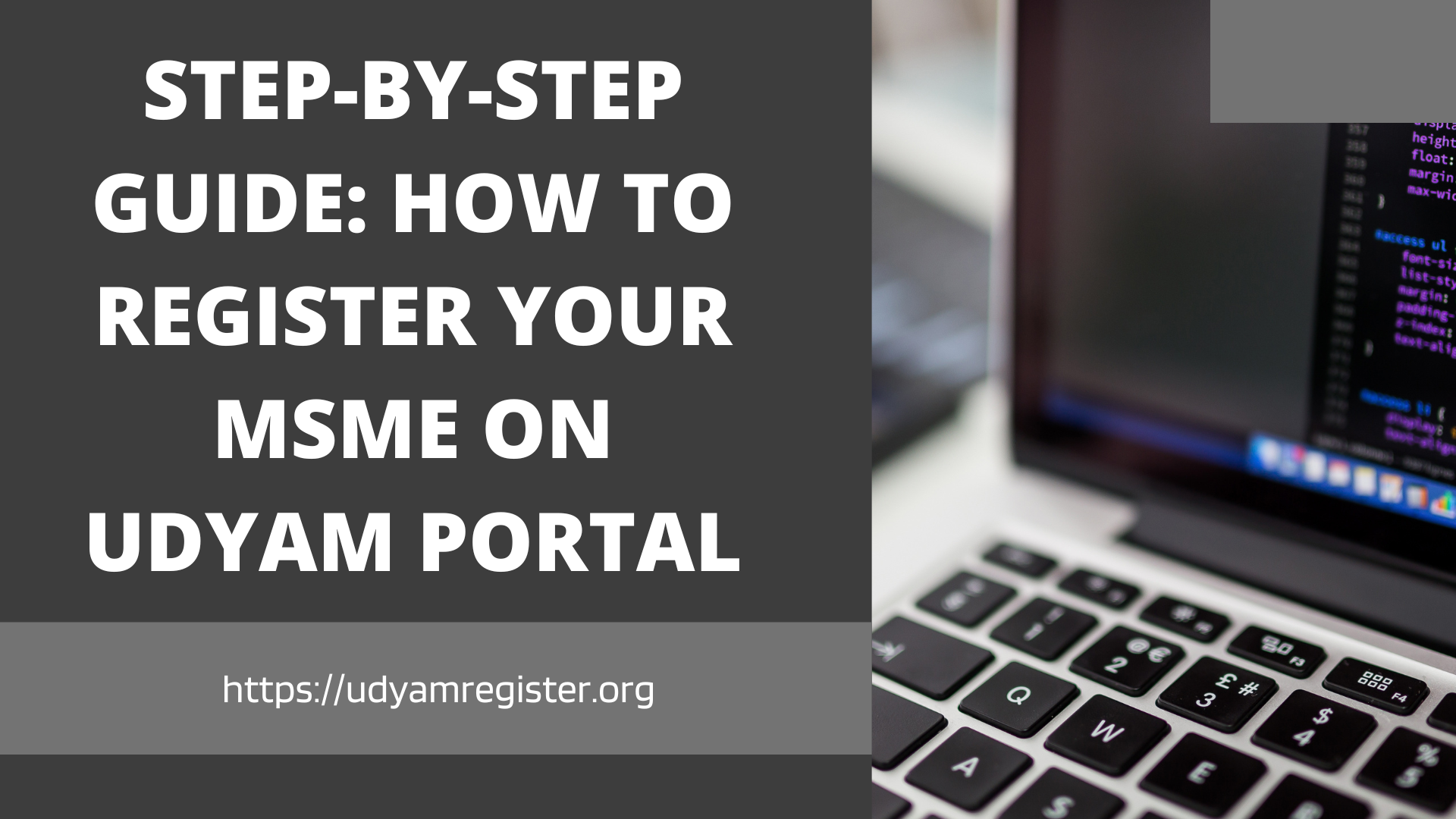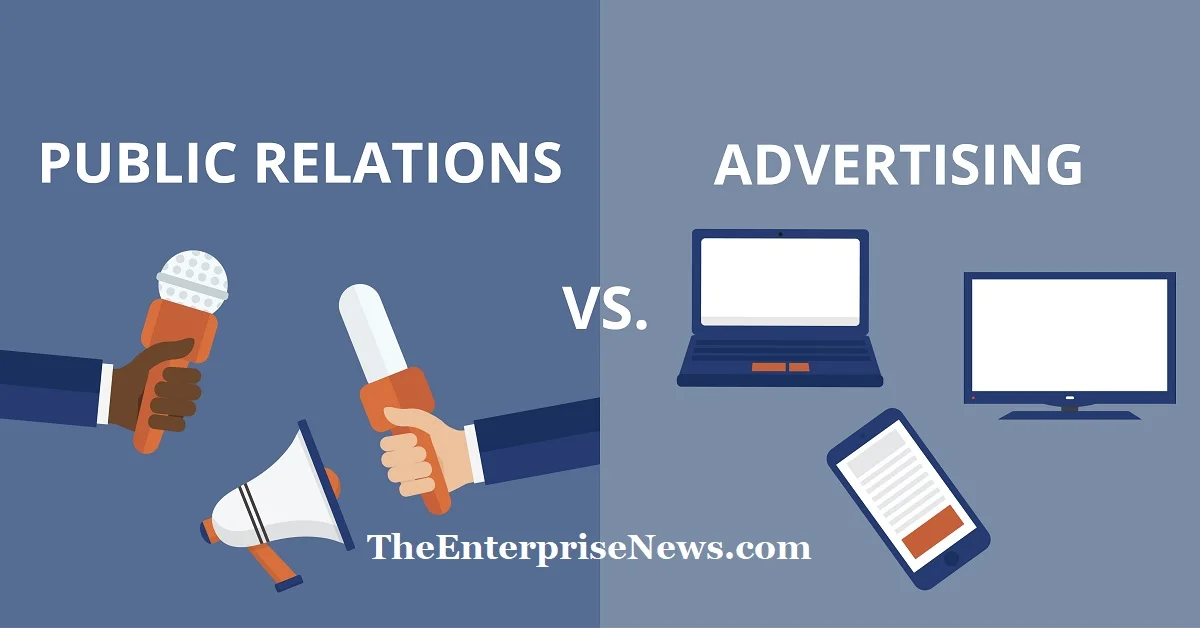Introduction:
Registering your Micro, Small, or Medium Enterprise (MSME) on the Udyam Registration Portal is an essential step towards availing numerous benefits provided by the government. The Udyam portal, launched by the Ministry of Micro, Small, and Medium Enterprises, aims to simplify the registration process and promote ease of doing business for MSMEs in India. In this step-by-step guide, we will walk you through the process of registering your MSME on the Udyam portal, ensuring you can take full advantage of the available benefits and opportunities.
Step 1: Access the Udyam Portal
To begin the registration process, visit the official Udyam portal. Ensure you have a stable internet connection and a compatible web browser.
Step 2: Provide Your Aadhaar Number
On the Udyam portal homepage, click on the “For New Entrepreneurs who are not registered yet as MSME” button. Enter your Aadhaar number and the name mentioned on your Aadhaar card. Click on “Validate and Generate OTP” to proceed.
Step 3: Validate OTP and Fill Basic Details
Enter the OTP sent to your registered mobile number linked with your Aadhaar card. After successful validation, you will be directed to the MSME Registration Form. Fill in the necessary details such as your name, social category, gender, and the name of your enterprise.
Step 4: Provide Additional Information
In this step, you will need to provide the PAN (Permanent Account Number) of the enterprise, location details, bank account information, and other relevant details as required. Double-check the accuracy of the information provided before proceeding.
Step 5: Classify Your Enterprise
Select the appropriate category of your enterprise, such as micro, small, or medium. The classification will be based on investment in plant and machinery or equipment, as well as annual turnover.
Step 6: Complete the Declaration
Read the declaration carefully and ensure that all the information provided is accurate and true. Once you have reviewed and verified the details, click on the “Submit” button.
Step 7: Obtain Udyam Registration Certificate
Upon successful submission, an acknowledgment number will be generated. You can download and save the acknowledgment as a reference. The Udyam Registration Certificate will be issued based on the information provided and will be available for download from the Udyam portal.
Step 8: Explore Additional Features and Benefits
Once you have successfully registered your MSME on the Udyam portal, it’s time to explore the additional features and benefits that come with it. The Udyam portal provides a platform for MSMEs to access various government schemes, incentives, and support services. Some of the key benefits include:
Collateral-free loans: MSMEs registered on the Udyam portal are eligible for collateral-free loans under various government schemes, which can provide much-needed financial assistance for business expansion, technology adoption, and working capital requirements.
Credit linked capital subsidy scheme: The Udyam portal offers access to credit linked capital subsidy schemes that provide financial support for upgrading technology, machinery, and equipment. This can significantly enhance the productivity and competitiveness of your MSME.
Government tenders and procurement: Being registered on the Udyam portal increases your visibility and credibility, making it easier for your MSME to participate in government tenders and procurement processes. This opens up new avenues for business growth and revenue generation.
Skill development and training programs: The Udyam portal provides information and access to various skill development and training programs tailored specifically for MSMEs. These programs can help enhance the capabilities of your workforce and improve overall operational efficiency.
Marketing and promotion opportunities: By registering on the Udyam portal, your MSME gets listed in the official MSME database, making it easier for potential clients, customers, and investors to discover your business. This increased visibility can lead to new partnerships, collaborations, and marketing opportunities.
Step 9: Keep Your Information Updated
As your MSME grows and evolves, it is crucial to keep your information on the Udyam portal updated. Any changes in contact details, address, or business activities should be promptly reflected on the portal. This ensures that you continue to receive the benefits and support provided by the government and stay connected with the MSME ecosystem.
Step 10: Leverage Networking and Support
Being a part of the Udyam portal community gives you the opportunity to connect with other MSMEs, industry experts, and government officials. Take advantage of this networking platform to learn from others, share experiences, and stay updated on the latest developments in the MSME sector. Additionally, utilize the support services available through the Udyam portal to address any challenges or concerns you may face during your entrepreneurial journey.
Suggested Read- Udyam Registration Benefits
Conclusion:
Registering your MSME on the Udyam portal opens up a world of opportunities and benefits for your enterprise. By following this step-by-step guide, you can navigate the registration process smoothly and ensure that your MSME is recognized by the government. Remember to keep your Udyam Registration Certificate handy for availing various schemes, subsidies, and support offered exclusively to MSMEs. Take advantage of this simplified process and unleash the potential of your business with the Udyam portal registration.