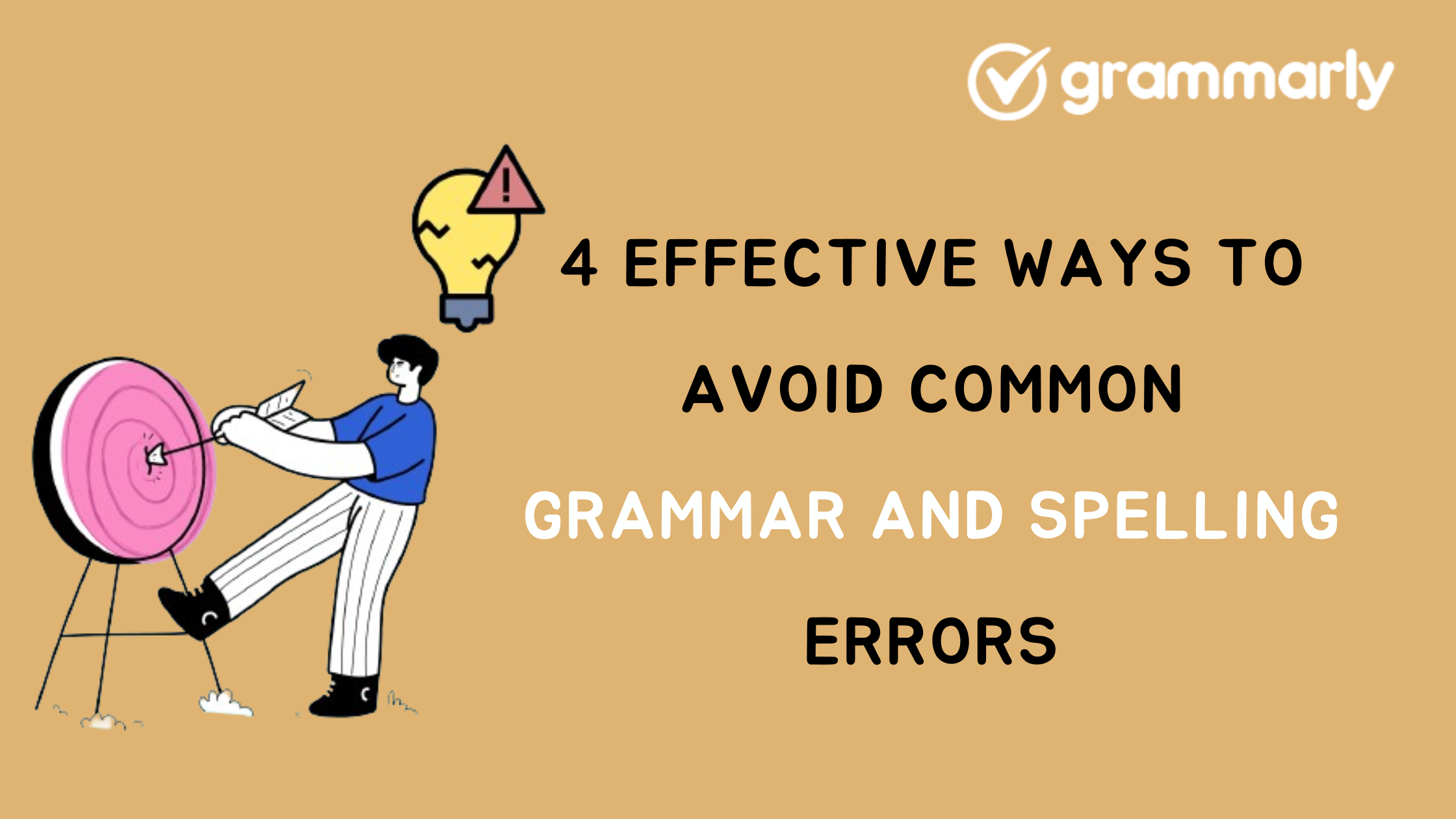If an article has many spelling and grammar errors, then it will leave a wrong impression on the writer. For instance, in case you send a cover letter or resume utilizing incorrect spelling or grammar, then it might end up right in the recycling bin.
Utilize wrong sentence fragments in a business proposal, and the recipient might not take it seriously. To write your article or guest post grammar error-free, you can make use of the best grammar checker free tool. Your writing and how you use the right spellings in the right place will say a lot about you.
You do not need to be an English major or a native to produce content without common grammar and spelling errors. Here, in this article, let’s learn 4 effective ways to avoid common grammar and spelling errors.
Some of the Common Grammar Mistakes
1) Inappropriate use of tenses.
2) Subject-verb agreement.
3) Missing or misplaced apostrophes.
4) Comma mistakes.
5) Misplaced or dangling modifiers.
6) Comma splice.
7) Spelling errors.
8) Run on sentences.
9) Overuse of adverbs.
10) Confusing with similar words and spellings.
Ways to Avoid Grammar and Spelling Errors
#1 Have Someone to Proofread Your Content
Before submitting or publishing, have someone you trust to proofread your letter, essay, or resume to check if there is any grammar or spelling error you might have overlooked. If you are writing a big piece of content, it is common to miss phrases, typos, and other mistakes.
If a fresh set of eyes read that content, they might catch them immediately. If you allow someone else to proofread your content, they might also give you some suggestions to improve your writing.
#2 Do Not Proofread Before Completion
Speaking about proofreading your content with a fresh set of eyes, the worst thing you can do is proofread it before finishing it. Because proofreading content before completing it will not help you cover or rectify all the mistakes.
Likewise, proofreading content right after completing it is also a common mistake every writer makes. Because if you proofread it right after completion, your eyes will not catch the errors. For that, take advantage of the Checkgrammarly tool for finding grammar and spelling mistakes. So that you can rectify your mistakes right away!
#3 Proofread From Backwards
If your content is due immediately, then it is important to have proofread it earlier. In case you missed out on proofreading your content earlier, then you can use this easy yet effective way, which is proofreading from backward.
This is a great way to catch errors. Read your article sentence after sentence from the end to the beginning. This will let you focus on every single sentence and will help you find grammar or spelling mistakes.
#4 Find a Reliable Source
Using dictionaries is an old way but still, a great resource when you are looking to use the right word or confused about a spelling. Whether you are utilizing a paper copy or an online dictionary, using a dictionary is essential, which can help you avoid many common mistakes.
When it comes to checking the spelling of a word, a dictionary is the right source. Additionally, free grammar checker online to make sure your content is on point. If you do so, your content will be grammar and spelling error-free.
Bottom Lines
Hopefully, this article might have helped you get some clarity and understand 4 effective ways to avoid common grammar and spelling errors. Make use of it wisely, and write your content without any grammar or spelling mistakes. If you do so, your article or blog will massively receive more recognition and attention from your readers.
FAQs:
Why Should I Choose Checkgrammarly?
It is a tedious task to edit and proofread written content. You can improve overall writing with just a few clicks using our online grammar checker.
What Is the Best Free Grammar Checker Online?
It is easy to find a grammar checker online in today’s digital world, but most of them charge a fee. The best grammar checker free would be Checkgrammarly, so if you want to use it, check it out.
Can I Scan a 5000 Words Document on Your Tool?
Yes, that’s right! In a full-fledged grammar-checking tool, there are no limits on the number of words you can check. With our free grammar checker, you can scan texts with 100, 1000, or more words.