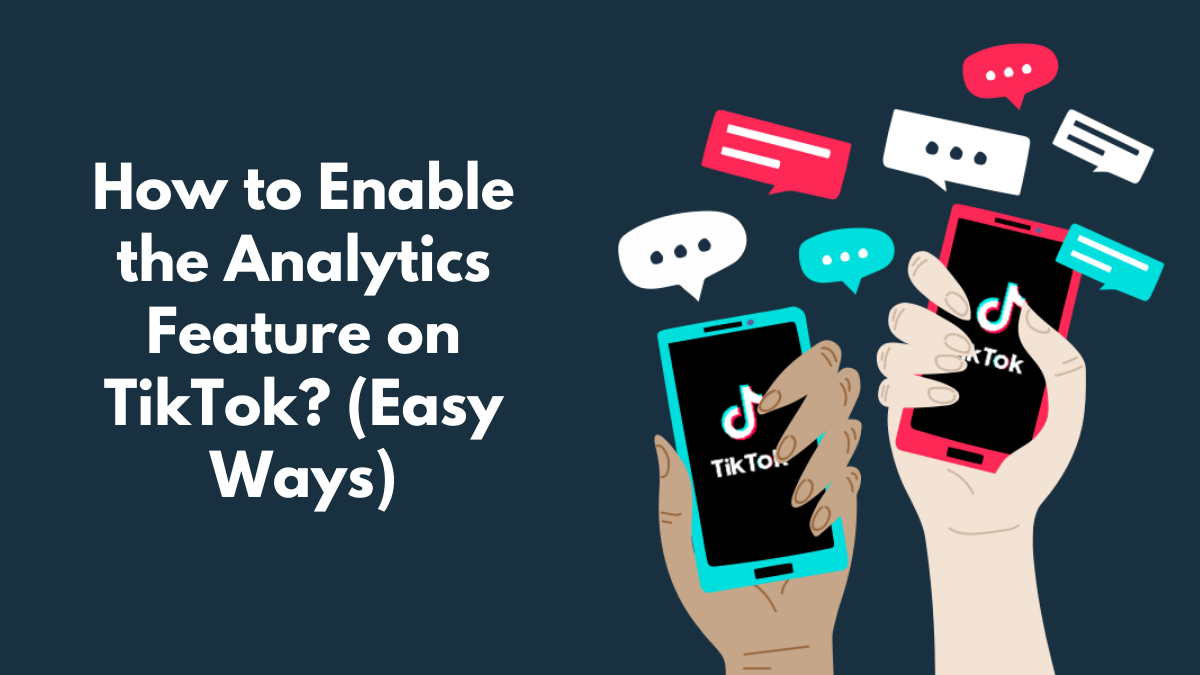TikTok is the perfect place for experimenting with virality. Whether you are a busy dancer or homemaker mom, TikTok is where you can unleash your creativity. However, have you ever wondered if TikTok is good for business? If so, how do you find out? Simple, by reading this article. (Just kidding!)
The answer to that question is “TikTok Analytics.” Yes! You heard that right. It is one of the app’s top-notch features. Through this feature, you can track the overall performance of your TikTok account. In addition, using the TikTok Counter, you can get an accurate number of likes and views instantly.
So, are you all set to discover more about the TikTok analytics feature? Also, are you ready to learn how to enable this amazing feature? Then, without delay, let’s dive deep into this article. Let’s get started!
What is “TikTok Analytics?”
Firstly, it is necessary to learn what TikTok analytics is. So, it is a built-in feature in TikTok with massive perks. Users with business accounts can only access this feature. There are four main analytics categories present. They are,
- Overview Analytics
- Content Analytics
- Followers Analytics
- LIVE Analytics
These are the four main metrics in the TikTok Analytics feature. You can also track several other metrics outside the Analytics dashboard. They are trending content, TikTok Shop insights, and hashtags.
How to Track TikTok Analytics?
As mentioned, this feature can give clear-cut information about your performance on TikTok. Using this detailed information, you can develop your lagging factors easily. Alternatively, you can leverage the tiktok counter app to track and count the live count of your video’s likes. Most importantly, you must have a business account on TikTok to access this “TikTok Analytics” feature.
Here are the steps to create and switch to a business account on TikTok.
- Download and install the TikTok application from the Play Store.
- Open the TikTok application.
- Create a personal account by signing up with your email address.
- Click the “Profile” button and select the “Menu” option.
- Press “Settings and Privacy” and choose “Account.”
- Click the “Switch to Business Account” option.
- Then, select the category that suits you the best and click “Next.”
- Now, include an email address to your TikTok profile.
How to Enable the Analytics Feature on TikTok Using Desktop?
Since having a business account is mandatory to access the TikTok Analytics feature. So, follow the same steps to switch to a business account on your desktop. Here are the steps to enable the TikTok Analytics feature on the desktop.
- Step 1: Open the web browser and navigate to TikTok’s official website.
- Step 2: Sign up or log in to your TikTok account.
- Step 3: Press the “Profile” option and go to your profile page.
- Step 4: Click the “Business Suite” button from the profile menu.
- Step 5: Hit the “Analytics” option to track your video performance.
How to Enable the Analytics Feature on TikTok Using Mobile?
To enable TikTok Analytics on your mobile phone, follow these steps. Ensure you switch to a business account. Remember that the following steps are common for both iOS and Android users.
- Step 1: Open the TikTok application on your mobile device.
- Step 2: Go to your profile page by clicking the “Profile” tab.
- Step 3: Now, click the “three dots” from the top corner of your screen.
- Step 4: Go to the “Settings menu” and click “Creator Tools.”
- Step 5: Finally, press the “Analytics” button to get the analytics overview.
There you go! Are you curious to learn about the four main analytic metrics? Here is a brief information about them.
- Overview Metric: This tab will show you the details of your follower rate, video, and profile views. Also, the total number of likes, shares, and comments your post received in the past 60 days.
- Content Metric: This tab will show you the details of the total number of views, likes, comments, and shares of your video. Also, you can get your video’s average watch time and traffic source.
- Followers Metric: This tab will show you the details of your followers, such as gender, geographic location, follower activity, etc. You can check the details for the past 28 days. Besides, using the tiktok counter, you can monitor your followers’ counts live.
- LIVE Metric: This tab will show you the details about your recent Live. You can check the total views, time, and new followers you got after your Live. Also, you can track the diamonds you received as a tip.
Final Words
No matter what type of TikToker you are. Understanding the real power of TikTok Analytics is essential for a regular TikToker and a newbie. Well, you don’t need to master this feature. Start by checking your profile’s analytics regularly and make your plans accordingly. So, what’s stopping you from? Make the most of this Analytics feature and stay ahead of your competitors. Don’t hesitate to share your thoughts in the comments below! Happy TikToking!