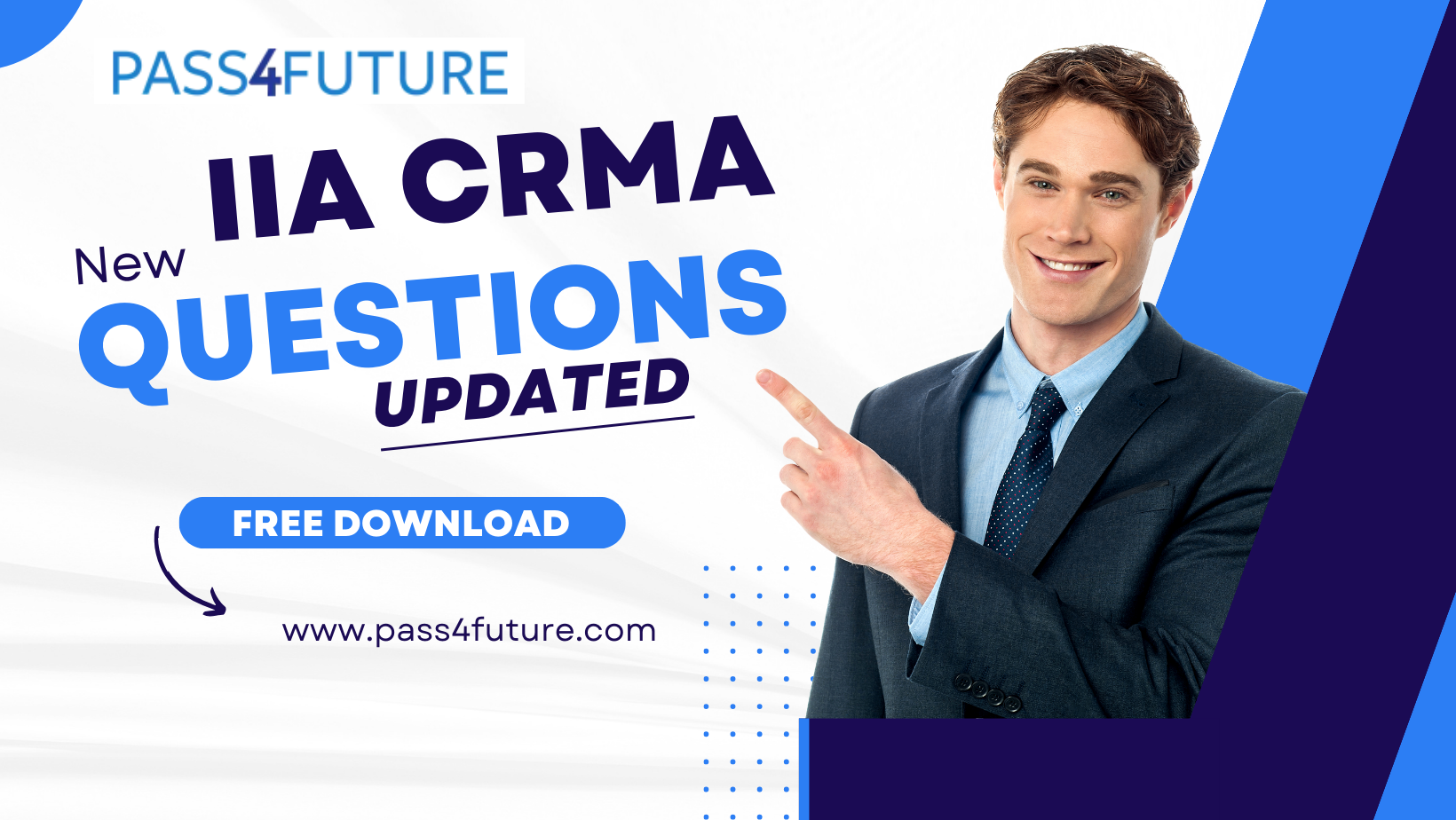Project management has become increasingly complex in recent years, with teams spread across different locations, time zones, and even countries. Fortunately, there are several high-level project management tools available to help teams stay organized, communicate effectively, and collaborate efficiently.
In this post, we will introduce six of the best project management tools available 2023. These tools offer a range of features and functionality to help teams stay on top of their projects, from task tracking and team collaboration to reporting and analytics. Whether you’re a small startup or a large enterprise, these tools can help you manage your projects more effectively and achieve your goals.
6 Steps to Choose the Best Project Management Tool.
Choosing the right project management tool can make a huge difference in the success of your projects. With so many options available, it’s important to do extensive research to find the tool that best fits your team’s needs. Here are six steps to help you choose the best project management tool:
- Identify your needs – Before you start your search, it’s important to identify your team’s specific needs. Determine what features and functionality are essential for your projects to succeed.
- Research available tools – Once you have a clear idea of your needs, research the available tools on the market. Look at reviews, comparisons, and feature lists to determine which tools might be a good fit.
- Consider your budget – Project management tools can range from free to very expensive. Determine your budget and look for tools that fit within that range.
- Evaluate user-friendliness – User-friendliness is crucial when it comes to project management tools. Look for tools that are easy to use and understand, with an intuitive interface and helpful documentation.
- Look for integrations – Integration with other tools and platforms can make your workflow more efficient. Look for tools that integrate with your other business tools, such as email, document management, and accounting software.
- Test the tool – Once you’ve narrowed down your list, test the tool to make sure it meets your needs. Most project management tools offer a free trial period, so take advantage of this to ensure the tool is the right fit for your team.
What Should You Look For In A Project Management Software?
When searching for project management software, it’s important to consider several factors that will help ensure the tool meets the unique needs of your team and project. Here are some key factors to consider:
- Features and functionality – Consider what features and functionality the tool offers. Does it have the capabilities you need to manage your project, such as task tracking, resource management, and reporting?
- Ease of use – Look for a tool that is easy to use and understand. It should have an intuitive interface, with clear navigation and helpful documentation.
- Customization – A good project management tool should be customizable to fit your team’s specific needs. Look for tools that allow you to add your branding, create custom workflows, and set up alerts and notifications.
- Collaboration – Team Collaboration is crucial for successful project management. Look for tools that offer features such as team messaging, file sharing, and real-time updates to help your team stay on the same page.
- Integration – Integration with other tools and platforms can help streamline your workflow. Look for tools that integrate with your other business tools, such as email, document management, and accounting software.
- Security – Security is important when it comes to project management. Look for tools that offer robust security measures, such as encryption, two-factor authentication, and regular backups.
- Scalability – As your business grows, your project management needs may change. Look for a tool that can scale with your business, with the ability to add more users and features as needed.
6 good high-level project management tools in 2023
- Asana – Asana is a popular project management tool that offers a range of features to help teams stay organized, communicate effectively, and collaborate efficiently. It includes features such as task tracking, team messaging, and project reporting.
- Trello – Trello is a visual project management tool that allows teams to organize and prioritize tasks using a visual board. It includes features such as task tracking, team collaboration, and project reporting.
- Monday.com – Monday.com is a project management tool that offers a range of features to help teams manage projects more efficiently. It includes features such as task tracking, team collaboration, and project reporting, as well as integrations with other business tools.
- Wrike – Wrike is a project management tool that offers features such as task tracking, team collaboration, and project reporting. It also includes a range of customization options, making it a great option for teams with unique needs.
- Basecamp – Basecamp is a project management tool that offers a range of features to help teams stay organized and communicate effectively. It includes features such as task tracking, team messaging, and project reporting, as well as integration with other business tools.
Conclusion
To ensure the success of your projects, it’s important to carefully consider the features and functionality of project management tools before making a selection. With the right tool, you can streamline your workflow, improve collaboration, and achieve your project goals.
The six project management tools mentioned above, including EDUHUBSPOT, are all excellent options to consider in 2023, depending on the specific needs of your team and project. By taking the time to evaluate your options and selecting a tool that fits your needs, you can set your team up for success and effectively manage your projects.
FAQs
1. Are project management tools easy to use for non-technical users?
Ans: Many project management tools are designed to be user-friendly and accessible to non-technical users. However, it’s important to choose a tool that fits the skill level of your team and provides adequate training and support.
2. Can project management tools integrate with other software applications?
Ans: Yes, many project management tools offer integrations with other software applications, such as customer relationship management (CRM) tools, accounting software, and communication tools. Integrations can help streamline workflows and reduce the need for manual data entry.
3. What is the role of project management tools in agile methodology?
Ans:Project management tools play a crucial role in agile methodology, as they help teams manage and prioritize tasks, track progress, and collaborate effectively. Many project management tools offer features specifically designed for agile methodologies, such as sprint planning and backlog management.
Author: Axiswebart team has 5+ years of experience in writing content on Project Management topics and along with different publications. Also, they are delivering good write-ups on various other projects too.