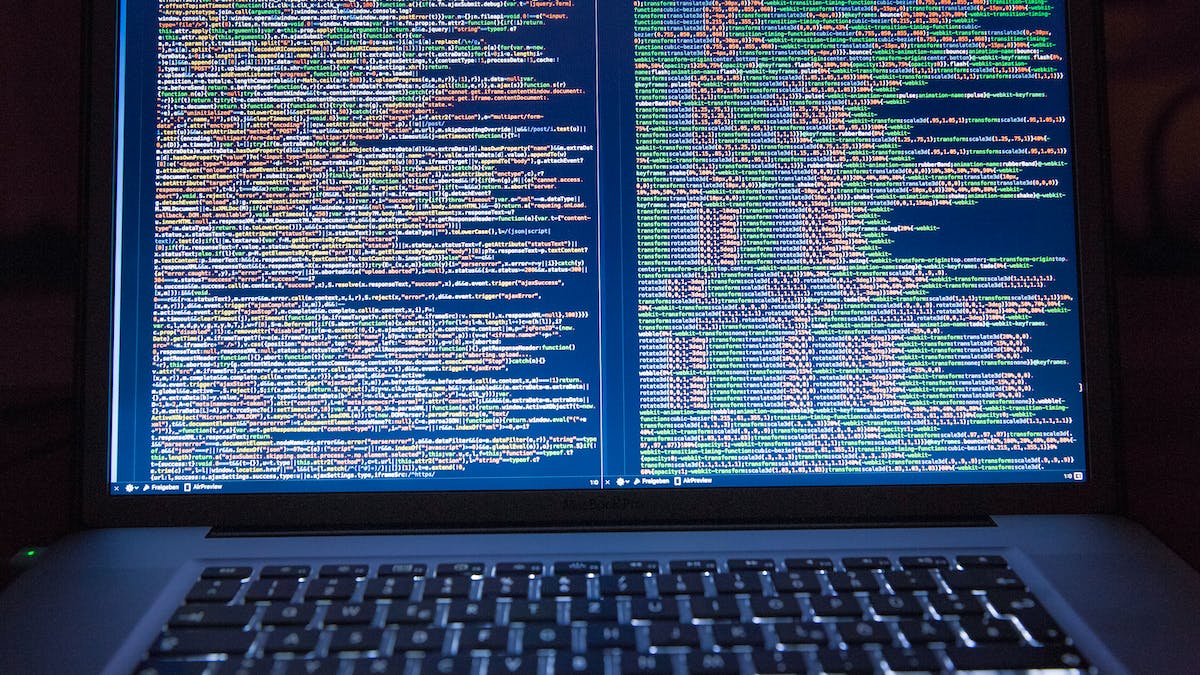Organizing complex information into easy-to-read, manageable segments is key to creating a good website. There are several techniques you can use to make your website easier to navigate and more effective. These include using stock photos and keeping your site updated. Here are some of the most important tips to remember to creating a good website successfully.
Organizing complex information into manageable, memorable, and easy-to-use segments
In information architecture, the website design is based on how the information is organized. It reveals a lot about the site and influences the way users interact with it. This is why you should learn how to organize information in a way that’s easy to understand.
Whether you are creating a good website, informational website, or e-commerce site. There are a variety of organizational structures to consider. You are using categories, tags, and taxonomies. For example, can help your site’s structure be more easily understood. In addition, you can use time-based organization. This is important if your content presents events over a certain period.
Using stock photos
Using stock photos is a great way to add a professional look to your website without spending an arm and a leg. Many great websites are offering free images. For example, StockUnlimited offers thousands of images for download. It also has a subscription plan that allows unlimited downloads. You can also purchase download packs that offer a set number of assets for a fixed price.
Using stock photography can help you differentiate your website from your competitors. If you’re looking for a professional image of a certain product. you can alter the image with a bit of text or a different overlay. Moreover, you can crop the image to make it more unique.
Another great resource for stock photos is Reshot. This website releases a new collection of photos every ten days. These photos are published under the Creative Commons Zero license. That allows you to reuse, distribute, and modify the photos. This is a great way to keep your website fresh and engaging. It also gives emerging photographers a platform to showcase their work. Moreover, using these images for creating a good website will save you time and money.
Many websites offer stock photos for free. But you need to know the usage rights before using them. Some sites only allow the use of a single photo. While others offer multiple download sizes for the same image. Make sure that the pictures you choose are in high-quality resolutions. This will ensure that your website loads quickly and is user-friendly.
If you’re looking for an exceptional collection of images. You can always try out Shutterstock. This website is the largest stock photography site on the internet. It’s easy to find a photo you like and it’s easy to refine your search. You can also check out StockUnlimited. That has a vast portfolio of over one million stock photos, vectors, fonts, and icons.
When using stock photos, be sure to choose the best ones that look real. This way, you won’t be compromising original content and the user experience. Plus, they’re much cheaper than custom photos. You can also get a variety of licenses. Including royalty-free, public domain, and Creative Commons licensing. That allows you to use the images as many times as you like. Depending on the license. You may even be able to select a license for specific projects, geographic regions, or time frames.
Keeping your website up-to-date
Keeping your website up-to-date helps customers find you and contact you easily. You can use new technologies and clean code to improve loading speed. That will help lower your bounce rate. It can also help improve your Google ranking. Many businesses focus on content and internet marketing. But forget about the design and layout of their websites. Old design elements, outdated colors, and long customer contact forms can drive customers away. By keeping your website up-to-date. You will stay ahead of the competition and stay relevant to your customers.
Keeping your website up-to-date means incorporating the latest trends in technology and design. This will not only boost your organic search rankings but will also give your site a fresh look. Additionally, the latest technology will help your website remain secure and earn the trust of users. In addition to keeping your website up-to-date. You should use specialized tools to monitor your website’s performance.
Keeping your website up-to-date means making sure that it’s updated regularly. If you do not update your website regularly, you risk exposing your website to hacker attacks. Therefore, make a point of scheduling time each month to update the theme of your website, and check plugins. And review your web forms. If you are unable to devote dedicated time to this task. It’s best to hire a website maintenance service to do the job for you.
Keeping your website up-to-date also means ensuring it’s easy to update your content. Modern platforms are built to allow for easy changes and upgrades. Older websites may be difficult to update. Or may even require you to contact a third party for small changes. If you’re not keeping up with the latest technologies. your website will lose potential customers to competitors with fresher and more updated sites. Moreover, it keeps your website looking clean. And modern says a lot about your business.
Updating your website content is an essential part of your online business. Regular updates improve visitors’ trust and make them more likely to make a purchase. If possible, it’s best to redesign your website every two years. Or update its content more often – at least once a year – if your business is on the internet.
Putting the user first
Putting the user first is an essential component to make a good website. It requires careful attention to detail from web developers, designers, and customers. These professionals must work together to create a good user experience. That will keep the visitor satisfied and return to your site. Putting the user first can make your website more attractive and increase conversions. The following 24 tips can help you create a great user experience.