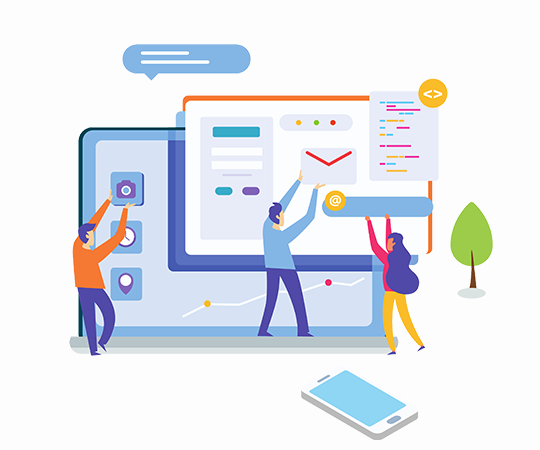What are Cloud Backup Services? What Are the Pros and Cons of Using It?
Are you looking for a Cloud Backup Service? If so, you’re in luck – there are many different types of cloud backup services to choose from. But which one is right for you? This blog post will give you an overview of the different types of cloud backup services and their pros and cons. We’ll also discuss some important factors to consider when choosing a cloud backup service. So whether you’re just starting out or you’re ready to switch providers, read on for the information you need to make the best decision for your needs.
What are Cloud Backup Services?
Cloud backup services are online services that allow you to store copies of your data in the cloud. This way, if your computer crashes or is lost or stolen, you can still access your data from another device. Cloud backup services usually offer both free and paid plans. Paid plans typically offer more storage space and features than free plans.
Also, Read : Europe Cloud Computing Market Forecast Period Of 2021-2026
Types of Cloud Backup Service
There are many different types of cloud backup services, but they all work similarly. Here are some most used types:
1. File Hosting Services:
These services allow you to upload files to the cloud and share them with others. You can also access your files from any device with an internet connection.
2. Photo Sharing Services:
These services are designed for storing and sharing photos. They usually offer features like albums and photo editing tools.
3. Video Sharing Services:
These services are designed for storing and sharing videos. They often offer features like HD video support and video streaming.
4. Music Streaming Services:
These services allow you to store your music in the cloud and stream it to any device with an internet connection. They usually offer features like offline listening and custom playlists.
5. Business Backup Services:
These services are designed for businesses of all sizes. They offer features like data encryption and remote data backup.
6. Personal Backup Services:
These services are designed for individuals and families. They often offer features like automatic backup and file sharing.
7. Device Backup Services:
These services are designed for backing up specific devices, like smartphones, tablets, and laptops. They usually offer features like scheduled backups and multiple device support.
8. OS Backup Services:
These services are designed for backing up operating systems. They often offer features like complete system backups and bare-metal restores.
What are the Pros and Cons of Them?
There are many pros and cons of cloud backup services. Here are some of the most important ones to consider:
Pros:
- You can access your data from anywhere with an internet connection.
- Your data is backed up automatically and securely.
- You can share files with others easily.
- You can often try out paid plans for free before committing to them.
- Some services offer features like offline access and video streaming.
Cons:
- You need an internet connection to access your data.
- Paid plans can be expensive if you need a lot of storage space.
- Some services have strict file size limits or bandwidth limits.
- Not all services offer the same features.
- Some services require you to install software on your computer.
Factors to Consider
When choosing a cloud backup service, there are many factors to consider. Here are some of the most important ones:
1. Storage Space:
How much storage space do you need? This will depend on the amount of data you have and how often you plan on backing it up.
2. File Types:
What type of files do you need to backup? Some services only support certain file types, like photos or videos.
3. Bandwidth Limits:
Some services have bandwidth limits, which means you can only download a certain amount of data per month. This is important to consider if you plan on backing up large files or if you have a slow internet connection.
4. Pricing:
How much are you willing to pay for a cloud backup service? Some services offer free plans, while others only offer paid plans. Paid plans can be expensive, so be sure to compare the prices of different services before choosing one.
5. Features:
What features do you need? Some services offer more features than others, like data encryption or remote data backup. Be sure to choose a service that offers the features you need.
6. Compatibility:
Is the service compatible with your operating system and devices? Some services only work with certain types of devices or operating systems.
7. Ease of Use:
How easy is the service to use? Some services are more user-friendly than others.
8. Customer Support:
Does the service have good customer support? This is important if you run into any problems while using the service.
9. Security:
Is the service secure? Be sure to choose a service that uses data encryption and other security measures to protect your data.
10. Reputation:
What do other users say about the service? Be sure to read reviews before choosing a cloud backup service.
These are just a few of the factors to consider when choosing a cloud backup service. Be sure to compare different services before choosing one.
Conclusion
We hope this article has helped you learn more about cloud backup services. Remember to consider your needs and preferences when choosing a service. And be sure to compare different services before making your decision. Thanks for reading!
FAQs
1. What is cloud backup?
Cloud backup is a type of online backup that uses the internet to store copies of your data.
2. What are the benefits of cloud backup?
The main benefits of cloud backup are convenience, security, and affordability.
3. What should I look for when choosing a cloud backup service?
There are many factors to consider when choosing a cloud backup service. Some of the most important factors include storage space, file types, bandwidth limits, price, features, compatibility, ease of use, customer support, security, and reputation.
4. Which cloud backup service is right for me?
This will depend on your needs and preferences. If you have a lot of data to backup, look for a service that offers unlimited storage space. If you need to backup specific types of files, like photos or videos, look for a service that specializes in those file types. If you have a slow internet connection, look for a service that has no bandwidth limits. If you want to save money, look for a service that offers a free plan. If you need specific features, like data encryption or remote backup, look for a service that offers those features. If you have a specific operating system or device, make sure the service is compatible with it. If you want an easy-to-use service, look for one that has a user-friendly interface. If you want good customer support, look for a service that offers 24/7 customer support. If you want a secure service, look for one that uses data encryption and other security measures. If you’re not sure which service to choose, look for one with a good reputation.
5. Is cloud backup secure?
Yes, cloud backup is a secure way to store your data. Most cloud backup services use data encryption and other security measures to protect your data.