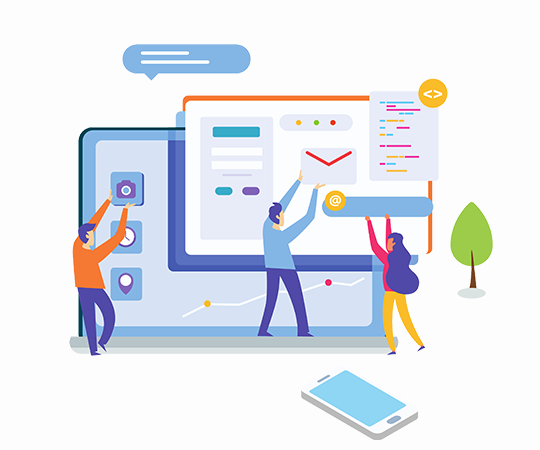What is Cloud Backup Storage? And Why Cloud Backup Storage Become A Need of Everyone?
Cloud backup storage is a process of backing up your files over the internet to a remote server. This can be done through a software or service that you purchase, or through a Cloud Backup Storage provider. Cloud backup is an attractive option because it offloads the responsibility of data backup from your computer and local network to a third party. Additionally, because the data is stored remotely, it’s less likely to be lost in the event of a natural disaster or other calamity. But how does cloud backup work exactly? And what should you look for when choosing a cloud backup provider? Let’s take a closer look.
What is Cloud Backup Storage?
Cloud backup storage provides a way to backup your files over the internet to a remote server. This can be done through a software or service that you purchase, or through a cloud storage provider. Cloud backup is an attractive option because it offloads the responsibility of data backup from your computer and local network to a third party.
How Does Cloud Backup Work?
There are two main ways that cloud backup works:
- You can install a piece of software on your computer that will automatically upload your files to the cloud. This software typically runs in the background and will work with most file types.
- You can use a cloud storage provider to manually upload your files. This is typically done through a web interface or an app. Once your files are uploaded, they’re stored on the remote server and can be accessed from anywhere.
Why Cloud Backup Become a Need of every One?
There are a few key reasons why cloud backup has become a need of many:
1. Offsite Backup:
Cloud backup provides an offsite backup of your data, which is important in the event of a natural disaster or other calamity.
2. Automatic Backup:
Many cloud backup services offer automatic backup, which means your data is backed up without you having to remember to do it.
3. Increased Storage:
Cloud backup services often offer more storage than what you have on your local computer, which is important if you have a lot of data.
4. Security:
Many cloud backup services offer security features such as encryption and password protection, which helps keep your data safe.
5. Access from Anywhere:
With cloud backup, you can access your data from anywhere with an internet connection. This is handy if you need to access your files while you’re on the go.
Also, Read : Which Cloud Computing Certification Would You Recommend?
How to Choose the Right Cloud Backup Provider?
Now that you know what to look for in a cloud backup provider, it’s time to choose the right one for your needs. There are a few things you should keep in mind when making your decision:
1. Storage Space:
How much storage space do you need? This is important to consider because you don’t want to pay for more storage than you need.
2. File Types:
What file types do you need to backup? Make sure the provider supports the file types you need so that you can successfully backup your data.
3. Security:
What security features does the provider offer? This is important to consider if you’re storing sensitive data in the cloud.
4. Pricing:
How much does the provider charge? Make sure you’re getting a good deal by comparing the prices of different providers.
5. Customer Support:
Does the provider offer good customer support? This is important in case you have any questions or need help.
6. Free Trial:
Does the provider offer a free trial? This is a good way to test out the service to see if it’s a good fit for your needs.
7. Money-Back Guarantee:
Does the provider offer a money-back guarantee? This is important in case you’re not satisfied with the service.
8. Reviews:
What do other users say about the provider? This is a good way to get an idea of what to expect from the service.
9. Referrals:
Do you know anyone who uses the provider? This is a good way to get an honest opinion about the service.
How It Helps?
Now that you know how to choose the right cloud backup provider, it’s time to learn how it can help you. Here are a few benefits of using cloud backup:
1. Save Time:
Cloud backup can save you time because you don’t have to remember to backup your data. The service will do it for you automatically.
2. Save Money:
Cloud backup can save you money because you don’t have to buy extra storage space for your data. The service will provide the storage you need.
3. Access from Anywhere:
Cloud backup allows you to access your data from anywhere with an internet connection. This is handy if you need to access your files while you’re on the go.
Cloud backup makes it easy to share files with others. You can simply send them a link to the file and they can access it from their own computers.
5. Increase Productivity:
Cloud backup can increase your productivity because you can access your files from anywhere. This means you can work on your projects even when you’re not at your desk.
6. Save Space:
Cloud backup can save space on your computer because you don’t have to store the data locally. The service will store it for you in the cloud.
Conclusion
We hope this article has helped you learn what to look for in a cloud backup provider and how it can help you. Cloud backup is a great way to save time, money, and space on your computer. It’s also a great way to increase your productivity. If you’re not using cloud backup, we recommend you start today. Thanks for reading!
FAQs
1. What is cloud backup?
Cloud backup is a service that stores your data in the cloud. This allows you to access your files from anywhere with an internet connection.
2. How does cloud backup work?
Cloud backup works by storing your data in the cloud. This means you can access your files from anywhere with an internet connection.
3. What are the benefits of cloud backup?
Cloud backup can save you time, money, and space on your computer. It’s also a great way to increase your productivity.
4. How do I choose a cloud backup provider?
When choosing a cloud backup provider, you should consider the storage space, file types, security, pricing, customer support, free trial, money-back guarantee, reviews, and referrals.
5. What is the best cloud backup provider?
The best cloud backup provider for you will depend on your needs. We recommend you compare the storage space, file types, security, pricing, customer support, free trial, money-back guarantee, reviews, and referrals of each provider to find the best one for you.