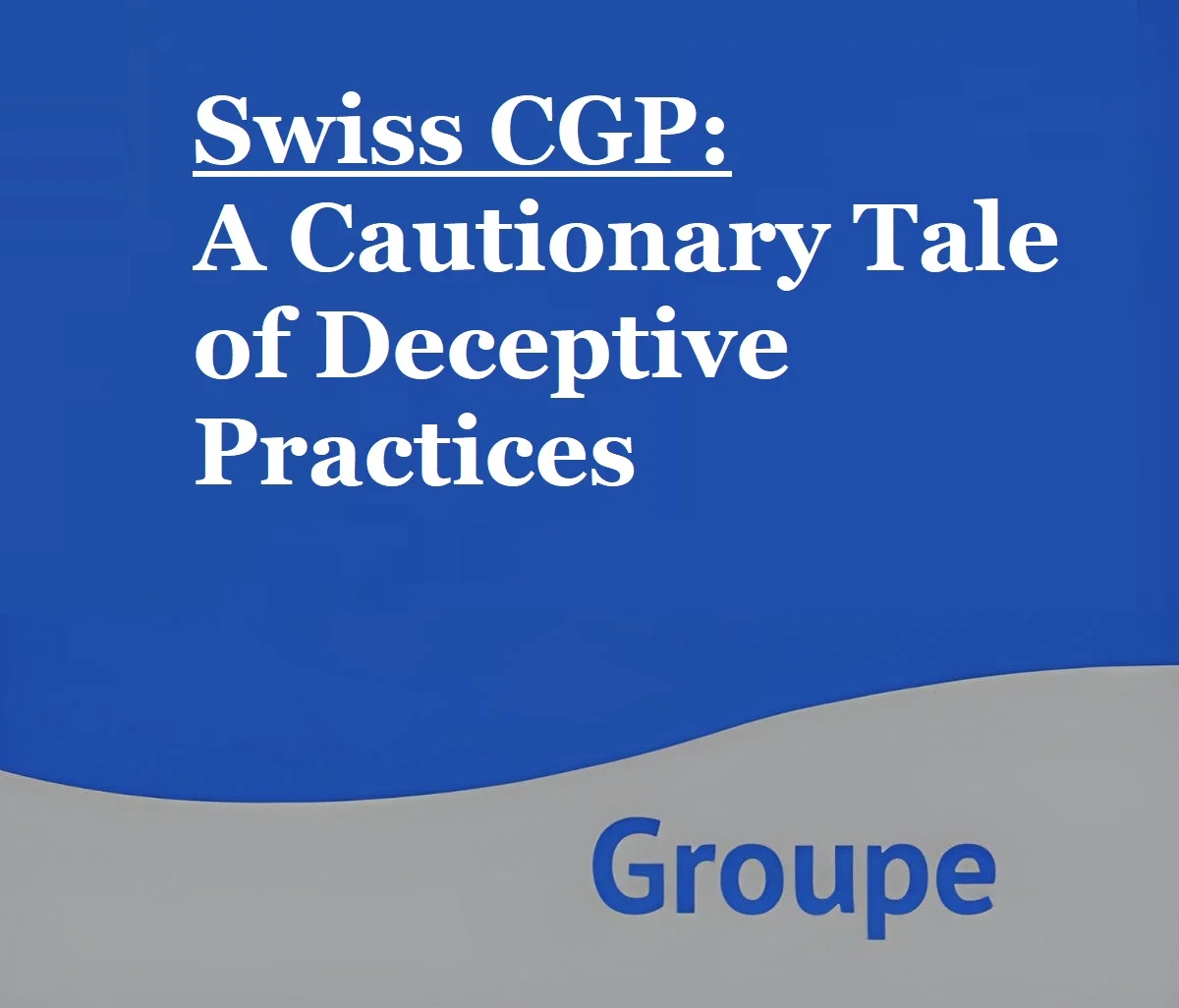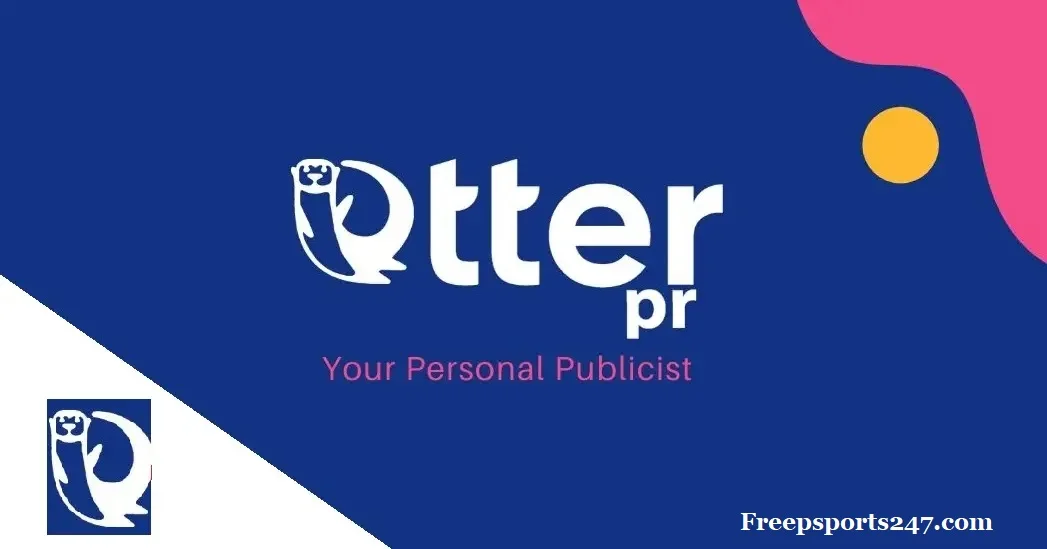Power Automate
Microsoft Power Automate is a powerful workflow automation tool that can help organizations automate repetitive tasks, improve efficiency, and free up employees to focus on more strategic work.
Power Automate Can Be Used To Automate A Wide Range Of Tasks, Including:
- Scheduling meetings and sending out reminders
- Managing customer relationships
- Processing orders and invoices
- Generating reports
- And much more
Power Automate is a low-code platform, which means that it can be used by anyone, regardless of their technical expertise. The platform uses a drag-and-drop interface to make it easy to create and manage workflows.
Power Automate can be used to create dynamic workflows that can adapt to changes in the business environment. For example, a workflow can be created that automatically sends out a notification when a customer’s order is shipped. The workflow can also be configured to automatically update the customer’s record in the CRM system.
Power Automate can help organizations achieve greater efficiency and flexibility in their day-to-day operations. By automating repetitive tasks, Power Automate can free up employees to focus on more strategic work. This can lead to increased productivity, improved customer service, and reduced costs.
What Are The Benefits Of Using Power Automate?
There Are Many Benefits To Using Power Automate, Including:
- Increased Productivity: Power Automate can help users save time by automating repetitive tasks. This frees users to focus on more important work.
- Improved Efficiency: Power Automate can help users improve the efficiency of their workflows by eliminating manual steps. This can lead to faster turnaround times and improved customer satisfaction.
- Reduced Costs: Power Automate can help users reduce costs by eliminating the need for manual intervention in certain tasks. This can free employees to focus on more strategic work and can also lead to lower labor costs.
What Are Some Examples Of How Power Automate Can Be Used?
Power Automate Can Be Used To Automate A Wide Variety Of Tasks, Including:
- Sending out email notifications
- Updating CRM records
- Scheduling meetings
- Generating reports
- And much more
How Do I Get Started With Power Automate?
Power Automate is a freemium service, which means that there is a free tier available that includes basic functionality. For more advanced features, users can subscribe to a paid plan. To get started with Power Automate, users can create an account on the Power Automate website. Once they have created an account, they can start creating workflows by selecting the “Create” button and choosing the type of workflow they want to create.
What Are Some Resources For Learning More About Power Automate?
There Are Several Resources Available For Learning More About Power Automate, Including:
- The Power Automate Documentation: The Power Automate documentation provides detailed instructions on how to use the platform.
- The Power Automate Community: The Power Automate community is a forum where users can ask questions and share tips and tricks.
- The Power Automate Blog: The Power Automate blog provides regular updates on new features and functionality.
User Interface & Ease of Use:
Power Automate is an intuitive visual interface that enables users to build workflows with little or no coding knowledge. Users with little to no coding experience can use it because of the drag-and-drop interface and pre-built templates.
Conversely, SharePoint Designer workflows are made utilizing the SharePoint platform and rely more on conventional workflow development methods, which calls for greater technical knowledge. Users in various roles may develop and manage workflows more easily thanks to Power Automates’ user-friendly interface.
Integration and Connectivity:
Power Automate has a broad range of integration capabilities with a variety of programs and services, including Microsoft 365, SharePoint, and Dynamics 365, as well as independent platforms like Salesforce, Twitter, and Google Drive. It enables seamless connectivity across several systems, allowing businesses to automate procedures that cover numerous applications.
Conversely, SharePoint Designer workflows are largely created for SharePoint-based procedures. Power Automate offers a more complete and varied range of out-of-the-box connectors than other systems, making it the preferred option for cross-application workflows even though they can link with other systems using custom code.
Power Automate is a cloud-based solution, which means workflows are designed and carried out within the Microsoft cloud environment. Scalability, dependability, and accessibility from any location with an internet connection are just a few benefits offered by this.
Conversely, SharePoint Designer processes are often used in on-premises SharePoint deployments. This gives businesses more control over their infrastructure, but it also necessitates more management and maintenance work. Because Power Automate is cloud-based, it is perfect for businesses that are adopting cloud technologies or those using a hybrid cloud strategy.
Extensibility and Customization:
Power Automate provides a large selection of pre-built connectors and templates, enabling users to construct workflows for frequent cases rapidly. Furthermore, it offers a wide range of customization options through expressions and conditions, allowing users to include intricate logic in their operations.
Although less aesthetically pleasing, SharePoint Designer processes provide more sophisticated customization options thanks to the robust development environment. SharePoint Designer allows users to add custom code to workflows, making it more suitable for businesses with specialized needs that go beyond what Power Automate can provide.
Conclusion
Over SharePoint Designer workflows, Power Automate is a strong and flexible workflow automation solution that has several benefits. It is an excellent option for businesses trying to improve efficiency and optimize their processes because of its user-friendly interface, robust integration possibilities, cloud-based architecture, and continual development.
About the Microsoft ecosystem, Power Automates’ position as the suggested workflow automation solution is further cemented by its future plan and Microsoft’s support. Organizations may increase the efficiency, adaptability, and agility of their daily operations by utilizing Power Automate, which will ultimately lead to corporate success in the digital era